Finding cheap laptops that can run Minecraft 2024 can be a daunting task, but we’re here to help you.
Minecraft, developed by Mojang Studios, is a wildly popular sandbox video game that has captured the hearts of millions worldwide. It offers players endless opportunities for creativity, exploration, and collaboration in a virtual world made entirely of blocks. The game’s pixelated aesthetic, immersive gameplay, and extensive modding community have contributed to its enduring popularity.
To fully experience Minecraft’s vast landscapes, engaging gameplay mechanics, and multiplayer features, players need a suitable laptop. However, investing in a high-end gaming laptop can be financially challenging for many. This is where the need for a budget-friendly laptop comes into play. A budget-friendly laptop allows gamers on a tight budget to enjoy Minecraft without compromising on performance and playability.
In this blog post, we will explore the world of affordable laptops that can deliver optimal Minecraft performance, enabling gamers to embark on exciting adventures, construct impressive structures, and connect with a vibrant community of players, all without breaking the bank.
Direct Jump into the list
Finding a laptop capable of running Minecraft smoothly without breaking the bank is essential for several reasons:
Affordability: Minecraft is a game enjoyed by players of all ages, including students, young gamers, and individuals on a limited budget. Investing in an expensive gaming laptop might not be feasible for everyone. Therefore, finding a budget-friendly laptop ensures that Minecraft enthusiasts can experience the game without a significant financial burden.
Accessibility: Minecraft’s appeal lies in its accessibility. It allows players to dive into a rich, imaginative world, regardless of their gaming expertise or hardware capabilities. By finding an affordable laptop that can run Minecraft smoothly, players with limited resources can enjoy the game’s creative and immersive features without feeling excluded or left behind.
Smooth Gameplay: Minecraft is known for its dynamic environments, intricate structures, and interactive gameplay. To fully appreciate these aspects, a laptop must be able to handle the game’s requirements smoothly. Lag, stuttering, or low frame rates can hinder the overall gaming experience, making it frustrating and less enjoyable. An affordable laptop that can run Minecraft seamlessly ensures that players can explore and build without technical limitations.
Longevity: Technology advances rapidly, and high-end gaming laptops can become outdated within a few years. Investing in an expensive laptop solely for Minecraft might not be cost-effective in the long run. On the other hand, finding a budget-friendly laptop that meets Minecraft’s requirements allows players to enjoy the game today while still having the flexibility to upgrade or replace their laptop in the future if needed.
Versatility: A budget-friendly laptop that can run Minecraft smoothly offers versatility beyond gaming. It can serve as a multi-purpose device for schoolwork, productivity tasks, browsing, and entertainment. This versatility ensures that the laptop remains useful even when not playing Minecraft, making it a practical investment for individuals seeking value for their money.
By highlighting the importance of finding a laptop capable of running Minecraft smoothly without breaking the bank, players can make informed decisions when choosing their gaming setup. It ensures an enjoyable gaming experience while also considering financial constraints and long-term value.
Cheap Laptops That Can Run Minecraft – Buying Guide
Graphics Performance
Minecraft is a game that runs smoothly even without a dedicated graphics processing unit (GPU). Laptops equipped with Radeon or Intel integrated graphics provide more than sufficient power to handle Minecraft’s graphical demands with ease. These integrated graphics solutions deliver excellent performance without the need for additional GPU hardware. However, dedicated GPU performers are far better with high FPS, so we have also listed laptops with dedicated graphics cards in the list.
Processor and Memory
While Minecraft itself is not particularly resource-intensive, it’s essential to choose a laptop with a capable processor and sufficient memory to support multitasking and accommodate other games and applications. Opt for laptops with at least an i5 or Ryzen 5 processor, combined with a minimum of 8 GB RAM. This configuration ensures smooth gameplay and allows you to seamlessly switch between Minecraft and other tasks, such as running multiple Chrome tabs or working on projects.
Storage Considerations
Although Minecraft doesn’t require significant storage space, it’s important to consider the overall storage capacity for other games, applications, and files. Select a laptop with ample storage, preferably a solid-state drive (SSD), to ensure faster load times and overall system responsiveness. A minimum storage capacity of 256 GB is recommended to accommodate Minecraft, additional games, and other data.
Display Quality
To fully immerse yourself in the Minecraft universe, a laptop with a high-quality display is essential. Look for laptops with Full HD resolution (1920 x 1080) and IPS panel technology. These displays offer vibrant colors, wide viewing angles, and enhanced visual clarity, allowing you to explore and build in Minecraft with stunning detail.
Battery Life
As you’ll likely use your laptop for extended gaming sessions and productivity tasks, battery life becomes a crucial consideration. Seek laptops with long-lasting battery performance, ensuring uninterrupted gameplay and productivity on the go. Look for models with a minimum of 4 hours of battery life to cater to your needs. Remember, gaming requires a lot of fuel to execute tasks so the more you play games the more quickly it will reduce your battery span.
Build Quality and Portability
While focusing on affordability, it’s important not to compromise on build quality. Choose laptops with sturdy construction that can withstand daily use and provide durability. Additionally, consider portability, as a lightweight and compact laptop allows for easy transport and flexibility in gaming environments.
User Reviews and Recommendations
To gain insights from real-life experiences, it’s valuable to read user reviews and recommendations for specific laptop models. This feedback provides valuable insights into performance, reliability, and overall user satisfaction. Take advantage of reputable sources to compare different laptops and make an informed decision based on user feedback.
Cheap Laptops That Can Run Minecraft
1) Lenovo Ideapad Gaming 3
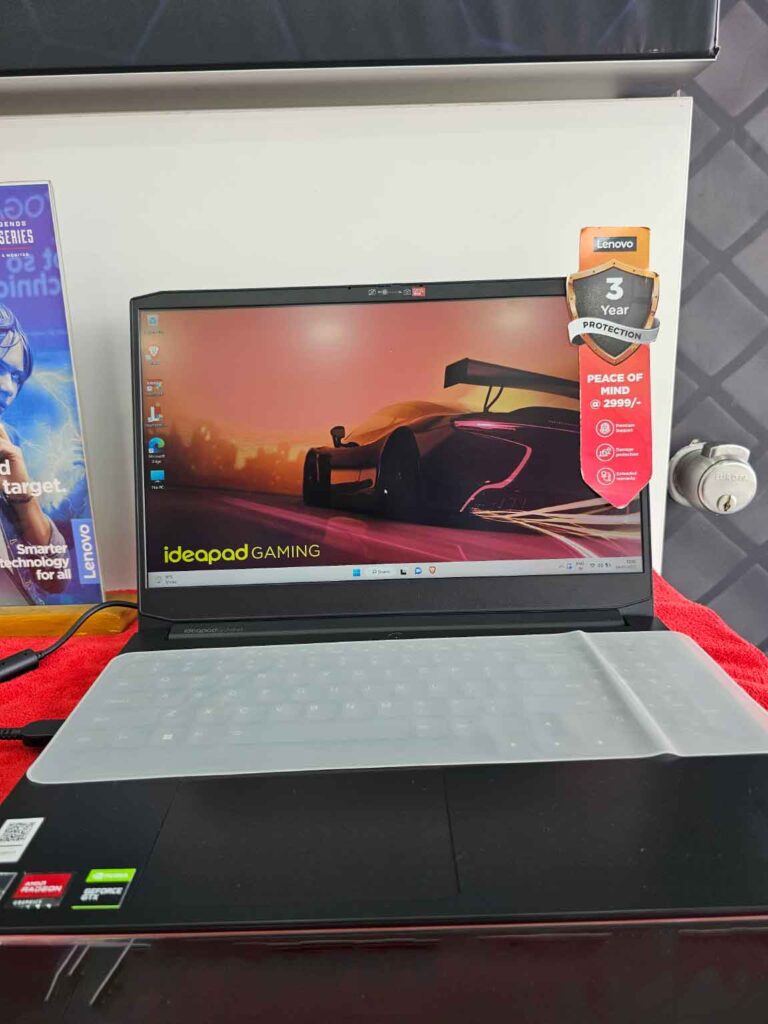
The Lenovo IdeaPad Gaming 3 excels in the realm of gaming and of the best cheap gaming laptop that can run Minecraft. With its powerful AMD Ryzen CPU and NVIDIA dedicated GPU, it delivers a smooth gaming experience at 1080p. To ensure optimal performance, it’s recommended to opt for the 16GB memory configuration, as the 8GB setup may result in lower frame rates and frequent stutters.
Thankfully, accessing the internals for future upgrades is a breeze, allowing you to enhance the laptop’s capabilities at your convenience. The 120Hz display offers a relatively clear image in fast-moving scenes, although its slow response time may cause noticeable ghosting.
For those seeking even smoother gameplay, there’s an option for a 165Hz panel, but pairing it with an RTX 3060 is necessary to fully leverage its potential. While the laptop maintains solid performance during intensive tasks, the fans tend to produce a noticeable amount of noise.
Wrapped in an Onyx Gray plastic and polycarbonate exterior, the Lenovo IdeaPad measures 0.86 by 14.2 by 12.5 inches. It possesses a slightly deeper profile than the Nitro 5 (1.06 by 14.1 by 10.7 inches) due to a Legion-inspired rear block that houses various ports and blue-accented cooling vents.
However, despite its larger dimensions, the IdeaPad manages to be lighter, weighing 5.1 pounds compared to the Nitro 5’s 5.5 pounds. While there is some flex when grasping the screen corners, the keyboard deck exhibits minimal flex when pressed.
The keyboard features a bright white backlight and an attractive layout that includes a numeric keypad, as well as dedicated Home, End, Page Up, and Page Down keys on the top row. Unfortunately, the Page Down key doesn’t function when the Fn Lock is toggled to access top-row brightness and volume controls without holding the Fn key.
While Lenovo keyboards are typically commendable, the typing experience on the IdeaPad Gaming 3 15 feels more akin to that of a tablet’s keyboard cover rather than a traditional laptop. On the other hand, the laptop boasts a good-sized, buttonless touchpad that offers smooth gliding and tapping, though the click feels somewhat cheap.
Both the AMD Ryzen 7 5800H and Ryzen 5 6600H processors, commonly found in gaming laptops and mobile workstations, are high-power processors capable of handling demanding workloads such as gaming, video editing, and 3D animation. The Ryzen 7 5800H outperforms the Ryzen 5 6600H, especially in multi-threaded applications.
While the performance difference may not be significant in GPU-limited games, it becomes noticeable in CPU-intensive games like real-time strategy and open-world titles. For tasks involving video editing or programming, the Ryzen 7 5800H is the recommended choice as it completes tasks more swiftly.
The NVIDIA GeForce GTX 1650 serves as an entry-level dedicated GPU, offering approximately 60 fps at 1080p with low settings. Stepping up to the RTX 3050 provides a substantial improvement, enabling you to run graphically demanding games at high settings while maintaining around 60 fps or slightly higher.
The performance gain between the RTX 3050Ti and RTX 3050 is marginal, with less than a 10% average increase. The RTX 3060 surpasses the RTX 3050, delivering higher frame rates of around 80 to 100 fps in demanding games.
In addition to raw performance, the RTX GPUs offer features that the GTX 1650 lacks, including ray-tracing and DLSS (Deep Learning Super Sampling).
Pros
- Outstanding performance
- Playable framerates
- Snappy keyboard and smooth trackpad
Cons
- Low battery life
2) HP Victus 15 – Cheap Laptops That Can Run Minecraft Without Lag
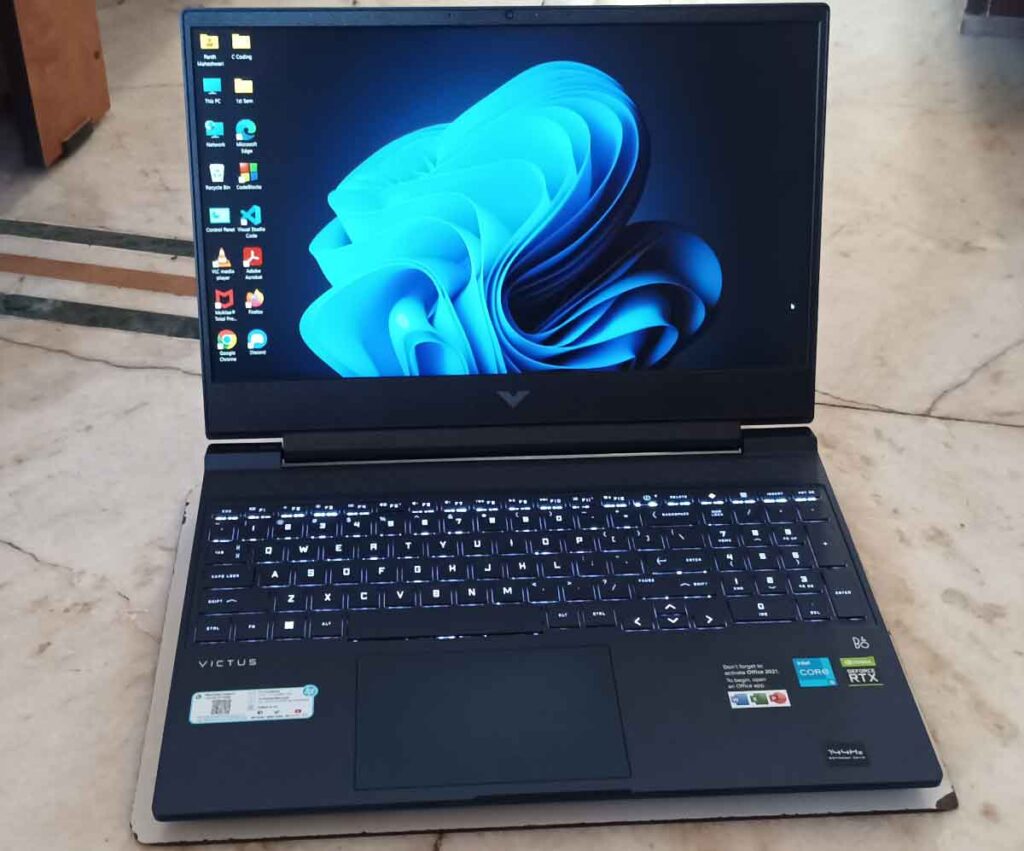
The HP Victus 15 is a noteworthy gaming laptop choice. It offers Intel 12th Gen. CPUs and NVIDIA discrete graphics, providing sufficient power for a smooth gaming experience in demanding AAA titles at 1080p. The laptop features a comfortable keyboard, and a fast SSD, and offers Wi-Fi 6 and Ethernet connectivity for low-latency online gaming. However, its 144Hz display has a slow response time, resulting in noticeable ghosting, and it lacks support for variable refresh rate, which would help reduce screen tearing.
Regardless of the variant, the Victus 15 sports a 15.6-inch non-touch screen with a resolution of 1,920 by 1,080 pixels. Although the viewing angles are fairly wide, with sharp fine details and decent contrast, the colors appear bland and lack vibrancy. The brightness is also underwhelming, making the display fall short in comparison to higher-quality panels. The 144Hz refresh rate is the standout feature, distinguishing it from generic 60Hz panels and adding a touch of value to an otherwise forgettable economy-class screen.
The Victus 15’s plastic chassis, available in Mica Silver or optional Performance Blue or Ceramic White, measures 0.93 by 14.1 by 10 inches and weighs 5.06 pounds. It is slimmer than the Nitro 5 and on par with the Katana GF66 in terms of dimensions and weight.
HP advertises an 82.2% screen-to-body ratio for the Victus 15, featuring slim side bezels but slightly larger bezels at the top and bottom to accommodate a webcam without a privacy shutter. The display corners exhibit notable flex, but the keyboard deck remains relatively sturdy. Notably, the laptop lacks a fingerprint reader or a webcam with face recognition for quick Windows Hello logins.
Despite being a budget gaming laptop, the HP Victus 15 prioritizes air circulation with its dual-fan setup and a larger air vent at the bottom compared to previous models. Even during intense gameplay, the laptop generates minimal heat.
In terms of gaming performance, it’s important to consider the limitations of lower specs in a budget laptop. The lowest spec HP Victus 15 models come equipped with an NVIDIA GeForce RTX 3050 Laptop GPU, which has 4GB VRAM. During testing with Dirt 5, occasional error messages warned about low VRAM, despite running the game at 45 FPS on the highest settings and approximately 95 FPS on the lowest settings.
However, other tests with titles like Cyberpunk 2077, Total War: Warhammer III, and Hitman 3 didn’t encounter the same VRAM issues. Cyberpunk ran at 60 FPS on the lowest setting, while Total War: Warhammer III averaged around 44 FPS on Ultra and 95 FPS on Low settings. Hitman 3 performed impressively, running above 990 FPS on average at the second-highest preset.
The HP Victus 15 scored slightly below other gaming laptops in standard benchmarks like Cinebench, Geekbench, PCMark10, and 3DMark. However, the difference wasn’t substantial despite the lower-spec hardware of the tested model compared to other budget laptops.
Designed with price-conscious buyers in mind, the HP Victus 15 excels at playing high-end titles while maintaining a balance for various other tasks. It may not be the best option for those seeking long battery life or a flashy appearance, but considering its excellent price point, it is definitely worth considering.
With its impressive power and graphic performance, HP Victus 15 is probably one of the best cheap laptops that can run Minecraft without lag.
Pros
- Design for gaming
- Admirable performance
- Slim design
Cons
- Low battery life
3) Acer Swift 3

The Acer Swift 3 impresses with its speedy processing, decent design, solid connectivity, and versatile high-resolution display. While there are laptops that offer better battery life and screen quality, the Swift 3 remains a well-suited choice for campus life.
However, it’s not without its flaws. The powerful CPU and sharp display contribute to shorter battery life, but if you don’t need extended unplugged usage, it’s still a great device. It would have been a nice addition to have Windows Hello facial recognition support, although it’s not a necessary feature.
Considering its offerings, the Acer Swift 3 is competitively priced and comes in a sleek package that you can take anywhere without drawing attention. While it may not have any mind-blowing features, it covers all the essential needs you’d expect from a laptop and does so excellently.
Built with an all-aluminum chassis, the Swift 3 feels reasonably solid. Although there is minimal bending in the lid, the keyboard deck remains firm, and the chassis bottom is rigid. It exhibits better build quality compared to many competitors in its price range, such as the Vivobook S 14X and the Inspiron 14 2-in-1.
However, it falls short of more expensive laptops like the Dell XPS 15 and the Lenovo Yoga 9i Gen 7. The hinge is well-designed, allowing easy one-handed opening while securely holding the display in place.
Unusually for a 14-inch laptop, the Swift 3 offers a second user-accessible SSD slot. This allows you to add another SSD, enabling you to either boost the laptop’s speed or expand storage up to 2TB.
Aesthetically, the Swift 3 sports a simple and streamlined design without flashy elements. It comes in three lid colors—silver, blue, and gold—with the reviewed unit featuring an all-silver design. It’s an attractive and minimalist laptop, similar to many recent models like the Vivobook S 14X and the Inspiron 14 2-in-1.
The only drawback is the plastic display bezels, which slightly detract from its overall quality appearance. The HP Pavilion Plus 14 is an example of a competitive laptop with a more elegant aesthetic.
The Swift 3 features thin side bezels but less modern top and bottom bezels. Overall, it achieves an 86% screen-to-body ratio, which is decent for midrange laptops but falls behind premium laptops that reach 90% or higher.
With a slim profile of 0.63 inches and a weight of 2.76 pounds, it compares favorably to the Vivobook S 14X (0.70 inches, 3.53 pounds) and the Inspiron 14 2-in-1 (0.70 inches, 3.61 pounds). The Swift 3 is a highly portable laptop that won’t occupy much space or add significant weight to your backpack.
The reviewed unit features an Intel Core i7-1165G7 processor delivering exceptional overall performance. In comparison to laptops with last-gen Intel processors with 15W, the Swift 3 demonstrates a significant leap in performance.
It even outperforms some other laptops equipped with the same processor. Cooling plays a crucial role, as laptops upgraded to 28W processors without adequate thermal design struggle to maintain cool temperatures. These more powerful CPUs generate more heat than the 15W models, requiring appropriate cooling modifications.
The 2023 edition of the Acer Swift 3 brings notable improvements over previous models, including options for a sharper screen, an improved webcam, and impressive performance. All of this is packaged in a premium-feeling and lightweight design, even though it may appear somewhat unremarkable to some personal preferences.
Pros
- Portable and lightweight notebook
- Design for productivity and light gaming
- Great typing experience
Cons
- Meager battery life
4) Asus Vivobook 16X

The Asus Vivobook 16X presents a large, affordable laptop that has its upsides and downsides. While it may lack speed for more demanding tasks beyond casual productivity and its plastic shell can feel slightly cheap to the touch, these characteristics actually make it an excellent choice as a home laptop suitable for the entire family.
Content creation laptops often find themselves in a gray area between productivity-focused machines and more hardware-intensive gaming rigs. However, they consistently deliver high-quality displays that cater to the visual needs of creative professionals who prioritize performance-oriented visuals.
In practical use, the plastic shell of the Vivobook 16X does exhibit some flexibility, but it lacks the typical creakiness associated with cheaper plastic materials. Now, let’s delve into the fascinating anti-bacterial guard, as it is the feature that truly enhances its appeal as a family-oriented system.
The laptop boasts a special silver-ion coating applied to the most frequently touched areas of the surface, such as the keyboard, touchpad, and palm rest. With a promised 99% bacterial-inhibiting effect, this is particularly beneficial for a laptop that is expected to be shared among multiple users within a household.
The antibacterial coating goes beyond functionality and offers an intriguing tactile experience as you run your hands over these surfaces. Despite being made of plastic, it provides an almost metallic sensation. Moreover, it is easy to wipe off any grease or smudges left by greasy fingers.
While it may lack the premium feel of an aluminum shell, this solidly-built laptop is designed to withstand the test of time, including encounters with grubby hands.
The minimalist design of the VivoBook flawlessly showcases its exquisite 16:10 panel, which appears wide and tall when the lid is opened. Surrounding the display are ultra-thin 4.8mm left and right bezels, contributing to an impressive 86 percent screen-to-body ratio.
Compared to 16-inch laptops with 16:9 displays, there is more vertical space to appreciate here, which may require a brief adjustment period. Once accustomed to it, it becomes difficult to revert to using a smaller laptop with a 16:9 panel.
The typing experience on the keyboard is reasonably comfortable. However, considering the generous 1.35mm key travel, one would expect a bouncier feel, but they tend to feel slightly mushy instead.
While accuracy may be compromised during long sessions in Microsoft Word, the keyboard performs acceptably well for executing quick commands in Adobe programs. Additionally, the keyboard is backlit, enabling users to continue working on critical projects even in low-light environments.
Examining the positioning of the keyboard and touchpad reveals a well-thought-out layout with sufficient space on either side of the touchpad for comfortable hand placement. There is also ample distance between the keyboard and the display, minimizing the risk of accidental touchscreen inputs while typing.
The Asus VivoBook 16X is one of the best cheap laptops that can run Minecraft In 2023.
Pros
- Ideal choice for productivity
- More screen space
- Good performance from the CPU
Cons
- Prone to fingerprint
5) Lenovo Ideapad 3i
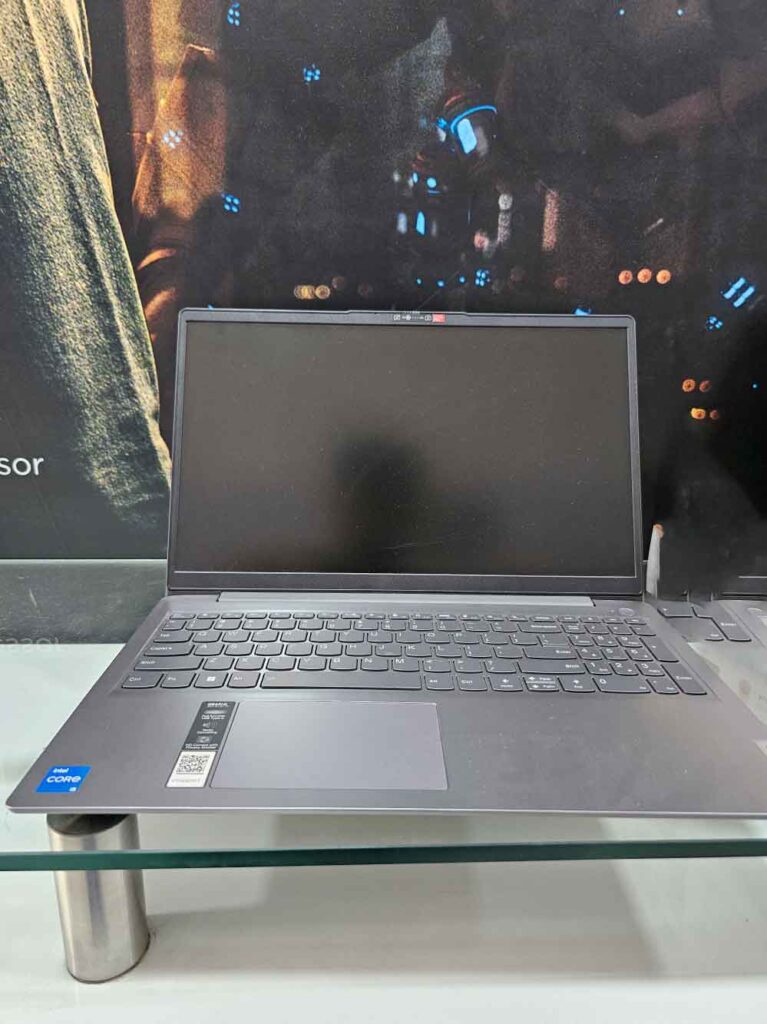
The Lenovo IdeaPad Slim 3i is a budget-friendly Windows laptop that aims to deliver value without breaking the bank and is one of the best cheap laptops that can run Minecraft Java Edition. Designed for everyday computing tasks, it offers a lightweight and stylish design, smooth performance, and an attractive price tag.
However, it is essential to consider the compromises you’ll have to make in terms of screen quality and audio. In this in-depth review, we’ll explore the features, build quality, performance, and drawbacks of the Lenovo IdeaPad Slim 3i.
Despite its affordable price, the IdeaPad Slim 3i surprises with a brushed metal finish and a Platinum Grey color that exudes sophistication. The laptop’s build quality is commendable, with a sturdy hinge design that extends to a full 180 degrees.
Lenovo deserves credit for managing to create a laptop that doesn’t feel cheap, as the plastic components are minimal and well-integrated. It surpasses expectations and stands out from other laptops in the same price range.
The chiclet keyboard on the IdeaPad Slim 3i is well-spaced and comfortable to use. With a dedicated function row and decent-sized keys, typing feels balanced between softness and crispness. However, it is worth noting that the keyboard lacks backlighting. The touchpad is responsive and adequately sized, providing smooth navigation. Lenovo has done a good job of ensuring a positive typing and navigation experience on this budget laptop.
The 14-inch Full HD (1,920 x 1,080) TN display of the IdeaPad Slim 3i offers an anti-glare coating, making it suitable for extended periods of use without straining your eyes. However, it’s important to highlight that the display is not a touchscreen. While it performs well for everyday tasks, it falls short in delivering a visually captivating experience.
The brightness levels are relatively weak, maxing out at just 220 nits, resulting in washed-out colors and low contrast. If you plan on watching movies or playing games, the visual quality may leave something to be desired. The audio quality from the built-in 1.5W speakers is also underwhelming, lacking depth and bass. To truly enjoy multimedia content, it is advisable to use external speakers or headphones.
The Lenovo IdeaPad Slim 3i handles day-to-day tasks with ease, including email management, web browsing, video streaming, and productivity applications. Powered by an efficient processor, it delivers smooth performance for casual use.
The laptop comes with a two-cell, 35Wh battery that provides approximately five to six hours of battery life during typical usage scenarios, such as web browsing, emails, word processing, software testing, and video streaming. Although not exceptional, this battery life is reasonable for a device in its price range.
The Lenovo IdeaPad Slim 3i offers an attractive combination of affordability, functionality, and sleek design. With its lightweight and portable form factor, it is suitable for schoolchildren, students, and casual users seeking a reliable laptop for everyday tasks.
However, it is important to be aware of the compromises associated with its budget-friendly nature. The display lacks brightness and vibrant colors, while the audio quality falls short. Nevertheless, if you can accept these limitations, the IdeaPad Slim 3i presents a decent laptop for those on a tight budget.
In summary, the Lenovo IdeaPad Slim 3i offers solid build quality, a comfortable typing experience, smooth performance, and an affordable price tag. While it may not boast top-of-the-line features, it fulfills the basic computing needs of its target audience. As always, it is crucial to consider your specific requirements and priorities before making a decision.
Pros
- Affordable 12th gen laptop
- lightweight
- decent build quality
Cons
- Terrible battery life
6) Acer Aspire Vero

The Acer Aspire Vero is a remarkable laptop that caught my attention with its blend of powerful performance and sustainable design. As an eco-conscious individual, I appreciate Acer’s commitment to using PCR materials in the construction of this laptop. In this comprehensive review, I will delve into the Acer Aspire Vero’s specifications, design, performance, sustainability features, and overall user experience.
The Acer Aspire Vero showcases a sleek and contemporary design that immediately impresses. Its 15.6-inch Full HD display offers stunning visuals with vibrant colors and sharp details. The inclusion of SRGB colors ensures accurate color reproduction, making it ideal for creative tasks and immersive entertainment experiences.
Powered by the 11th generation Intel Core i7-1195G7 processor and Intel Iris Xe Graphics, the Acer Aspire Vero delivers an exceptional level of performance. Whether I’m editing photos, working with resource-intensive applications, or multitasking, this laptop effortlessly handles it all. The 16 GB DDR4 memory ensures smooth and responsive performance, even during demanding tasks.
The Acer Aspire Vero comes equipped with a generous 512 GB NVMe SSD, providing ample storage space for all my files, documents, and media. The NVMe technology ensures rapid boot times and swift file transfers, significantly enhancing productivity. Additionally, the laptop’s Wi-Fi 6 connectivity ensures a stable and fast internet connection, enabling seamless browsing, streaming, and online collaboration.
One of the standout features of the Acer Aspire Vero is its focus on sustainability. The use of PCR (post-consumer recycled) materials in its construction showcases Acer’s commitment to reducing environmental impact and promoting responsible resource management. It’s inspiring to see a company prioritize sustainability in its product offerings.
The Acer Aspire Vero provides a delightful user experience with its comfortable keyboard, well-spaced keys, and responsive precision touchpad. Navigating through applications and documents feels smooth and effortless. Moreover, the laptop’s slim and lightweight design makes it highly portable, allowing me to easily carry it with me wherever I go.
The Acer Aspire Vero comes pre-installed with Windows 10, a familiar and user-friendly operating system that enhances productivity. Acer also includes a range of useful software and features to optimize the user experience. For instance, the Acer TrueHarmony audio technology provides immersive sound quality, while Acer BlueLightShield reduces eye strain. Additionally, Acer Care Center simplifies system maintenance and updates.
The Acer Aspire Vero is a remarkable laptop that successfully combines powerful performance, sustainable design, and an array of impressive features. Its 15.6-inch Full HD display, 11th generation Intel Core i7 processor, ample memory and storage, and Wi-Fi 6 connectivity make it a versatile companion for both productivity and entertainment.
Acer’s dedication to sustainability through the incorporation of PCR materials sets the Acer Aspire Vero apart from other laptops in its class. If you are seeking a sustainable powerhouse that doesn’t compromise on performance, the Acer Aspire Vero is undoubtedly a compelling choice.
Pros
- Eco-friendly product
- Good display
- Terrific keyboard and trackpad
Cons
- Heavy
Conclusion
While Minecraft may not be considered a resource-intensive game compared to some of the latest AAA titles, having cheap laptops that can run Minecraft meets or exceeds the recommended specifications can significantly enhance the gameplay experience. Here’s why:
Smooth Performance: Minecraft may appear simple with its blocky graphics, but as players delve into the game’s vast landscapes and intricate creations, the demand for the laptop’s hardware increases. A laptop that meets the recommended specifications ensures that the game runs smoothly, with consistent frame rates and minimal lag. This smooth performance allows players to fully immerse themselves in the gameplay without interruptions or frustrations.
Enhanced Visuals: While Minecraft’s pixelated aesthetic has its charm, higher-end hardware can enhance the game’s visual quality. With a capable laptop, players can experience improved textures, lighting effects, and shaders that add depth and realism to the game world. These enhancements make the environments more immersive and visually appealing, elevating the overall gameplay experience.
Larger Worlds and Multiplayer: Minecraft offers expansive worlds to explore and a vibrant multiplayer community. Having a laptop that meets or exceeds the recommended specifications enables players to tackle larger and more complex worlds with ease. It also ensures a smoother multiplayer experience, whether it’s joining a server with friends or participating in online communities. A capable laptop allows for seamless exploration, collaboration, and interaction with other players, enhancing the social aspect of Minecraft.
Modding and Resource Packs: Minecraft’s modding community is vast, offering countless mods and resource packs that add new features, gameplay mechanics, and visual enhancements. Many mods and resource packs require additional system resources to run smoothly. By having a laptop that meets or exceeds the recommended specifications, players can enjoy the vast array of modding possibilities without sacrificing performance or encountering compatibility issues.
