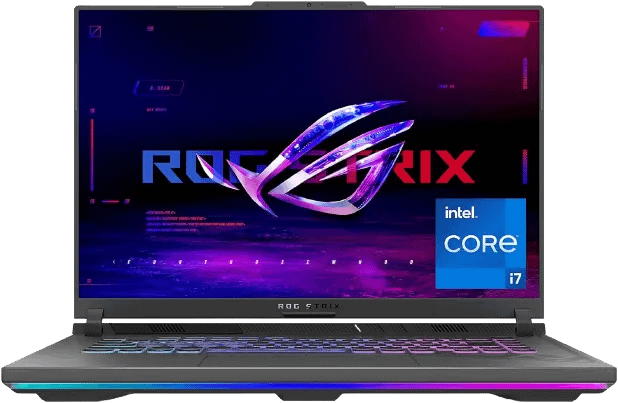If you’re looking for the best gaming laptops under $1300, you should expect top-tier performance and amazing thermals to maintain that performance for a long time.
Gaming laptops that come between $1000 to $1500 are usually good for 1080p and 1440p gaming with a minimum of 80 FPS and 60 FPS, respectively. Normally, you won’t enjoy 4K gaming from these laptops’ hardware, but if you tweak some settings and connect with a 4K display, you might get playable FPS at least.
Best Gaming Laptops Under $1300
1) Acer Nitro 17

Display – 17.3 Display | Resolution – 2560 X 1440 Pixel| Refresh Rate – 165Hz |Processor – AMD Ryzen 7 7840HS | Graphic Card – NVIDIA GeForce RTX 4060 | RAM – 16 GB LPDDR5 | Storage – 1 TB SSD |
Pros
- 1440p display
- Outstanding performance
- Great for gaming and productivity
- Admirable port selection
Cons
- Pretty heavy
Acer Nitro 17 in the vanguard of a new generation of gaming laptops, brings a lot of power and features to the table. It uses an AMD Ryzen 7 7840HS processor and the latest NVIDIA GeForce RTX 4060 graphic card to deliver exceptional gaming performance and allows you to achieve greater FPS on the most demanding games.
The Nitro 17 looks like a decent mid-range laptop with strong build quality, a gamer-orientation appearance, and a solid hinge. It’s a 17-inch notebook, so you’ll get a large machine that accommodates an array of ports and a spacious keyboard. With this laptop, you’ll find two USB Type-A ports, one Ethernet port, one headphone jack, a microSD card slot, one USB 2.0 port, and a Kensington lock slot. The rear side of the laptop features a Type-C port, and HDMI 2.1.
As far as the keyboard is concerned, the Nitro 17s keyboard features a spacious keyboard with four-zone RGB backlighting. The 17.3-inch display has a 2560 X 1440 resolution and 165Hz refresh rate. All the content, gaming, and browsing will filled with more details and depth due to more pixels on the panel.
2) Asus ROG Strix G16

Pros
- Great cooling system
- Praiseworthy keyboard
- Good build quality and design
- Easy to upgrade
Cons
- Dull webcam
Display – 16 Display | Resolution –1920 X 1200 pixels | Refresh Rate – 165Hz | Processor – Intel Core i7-13650HX | Graphic Card – NVIDIA GeForce RTX 4060 | RAM – 16 GB LPDDR5 | Storage – 512 GB SSD |
Asus ROG Strix G16 greatly benefits from its powerful GPU and CPU to boast exceptional performance. The G16 stores an intel core i7-13650HX processor, NVIDIA GeForce RTX 4060 graphic card, 16 GB RAM, and 512 GB SSD.
The G16’s display features a 1920 X 1200 pixels resolution ( better than 1920 X 1080) and a 16:10 aspect ratio. The awkward resolution turns out to be good for gaming as well as content reading. The extra pixels add horizontal space and display more content on the screen. However, while watching YouTube videos, you’ll be greeted with more black bars than you normally see.
The G16 keyboard is one of the best gaming keyboards I’ve used in recent times. It features a full QWERTY layout and additional shortcut keys to control volume, access the microphone, or open Armoury crate software. If you want to program these keys for your personal preference, the Armoury crate software allows that too.
During my gaming test, the G16 got warm a bit and I could feel the heat on my palm. But, it wasn’t as awkward as I’ve seen in many cheap gaming laptops. In fact, it is one of the best heat management and cooling systems you can find in the segment.
3) Lenovo Legion Pro 5i

Display – 16 Display | Resolution –2560 X 1600 | Refresh Rate – 165Hz | Processor – Intel Core i7-13700HX | Graphic Card – NVIDIA GeForce RTX 4060 | RAM – 16 GB LPDDR5 | Storage – 1 TB SSD |
Pros
- Great performance
- Bright and colorful display
- All necessary ports
Cons
- Shorter battery life
The Lenovo Legion Pro 5i is one of the high-performing gaming laptops that not only delivers praiseworthy performance but also maintains it for long hours. While most gaming laptops start to lag after hours of gaming, the Legion greatly benefits from Lenovo’s cooling system and dGPU to maintain the same framerates and along the way, it also keeps the heat in check.
It features an Intel core i7-13700HX processor and NVIDIA GeForce RTX 4060 graphic card, when both of these combine you can play games at 1440p resolution with 60+ FPS. Even when you play 4K gaming it will deliver 40+ FPS on AAA titles like GTA V and Tomb Raider.
The keyboard is purely magical too. It feels like a mechanical keyboard (though, it’s not) and offers speedy travel with tactical feedback. Typing and gaming for hours won’t give you fatigue. Same with the trackpad as well. It’s responsive, spacious, and feels premium. However, it won’t replace the need for an additional mouse for gaming.
The Pro 5i features a beautiful 16-inch display with 2560 X 1600 pixels resolution and 300 nits of brightness. The color reproduction is accurate and blacks look deeper.
Overall, if you need a gaming laptop that has it all, the Lenovo Legion Pro 5i is a solid choice when it comes to the best gaming laptops under $1300.
4) HP Omen 17

Display – 17 FHD Display | Resolution – 1920 X 1080 | Refresh Rate – 144Hz | Processor – Intel Core i7-13700HX | Graphic Card – NVIDIA GeForce RTX 4060 | RAM – 16 GB LPDDR5 | Storage – 512 GB SSD |
Pros
- Simple design
- Nice keyboard
- Color accurate panel
- Fast charging
Cons
- 512 GB SSD isn’t enough
The HP Omen 17 is a solid pick for gaming and content creation. it’s neither a portable machine nor a desktop replacement, folks who need a sheer amount of power should consider this machine.
Its specs include an Intel Core i7-13700HX processor, NVIDIA GeForce RTX 4060 graphic card, 16 GB RAM, and 512 GB SSD. The Omen 17 has a pretty minimalistic design with nominal elements that shout itself as gamer-centric. Leaving some areas, you won’t find any aggressive design that other gaming laptops on our list include.
When things comes to performance, Omen 17 offers outstanding performance from its powerful hardware that makes it an excellent choice for gaming and workstations as well. It has a nice 17-inch display but lacks the depth that we usually see in a 17-inch laptop. This is probably due to only 1920 X 1080 pixels resolution which isn’t good enough for a screen this large.
The display delivers really bright colors and is backed by 100% sRGB boosting color performance. It has 300 nits of brightness and is suitable for both indoor and outdoor environments.
HP Omen’s battery isn’t good and barely gives 3 hours of juice. Thankfully it supports fast charging that can charge 50% battery in just 30 minutes.
5) Acer Predator Helios Neo 16

Display – 16 Display | Resolution –2560 X 1600 | Refresh Rate – 165Hz | Processor – Intel Core i7-13700HX | Graphic Card – NVIDIA GeForce RTX 4060 | RAM – 16 GB LPDDR5 | Storage – 1 TB SSD |
Pros
- Serious gaming machine
- Snappy keyboard
- Plenty of ports
- Fast and stable performance during gaming
Cons
- Underwhelming design
Acer’s Predator Helios Neo 16 is a great option for folks with a mid-range budget and who want premium performance. The Neo 16 feels a bit like Acer’s Nitro 16 series and by looking at both of them, you’ll hardly tell the difference. It is less chunky and portable than the Nitro 16, so if you don’t like Nitro’s thick bezels and need a similar design in a thin chassis, the Neo 16 is one the best gaming laptops under $1300.
The Neo 16 has a lot of good features and internal power. For starting, it features a stunning 16-inch display with 2560 X 1600 resolution that offers more details on the image. The innards hardware sports a 13th generation Intel core i7-13700HX processor along with an NVIDIA GeForce RTX 4060 graphic card that gives a solid foundation to run the most demanding games at the highest framerates possible.
There are also two Thunderbolt ports for charging and video output. Other connectivity includes regular USB type A ports, SD card reader, and ethernet port. Acer shipped it with 16 GB RAM and 1 TB SSD with empty slots for upgradability in the future.
To sum up, if performance is your priority and can forger a few caveats, the Acer Predator Helios Neo 16 is a good choice.
Best RTX 4070 Gaming Laptop – MSI Katana 15

Display – 15.6 Display | Resolution – 1920 X 1080 Pixels | Refresh Rate – 144Hz | Processor – Intel Core i7-13620HX | Graphic Card – NVIDIA GeForce RTX 4070 | RAM – 16 GB LPDDR5 | Storage – 1 TB SSD |
Pros
- Thunderbolt 4
- Cooler Boost 5 technology
- High-refresh rate display
- Top-class performance
Cons
- Boring design
If you want an RTX 4070 GPU in your laptop, the MSI Katana 15 is hands down a top pick when it comes to the best gaming laptops under $1300. Along with RTX 4070, it lands with an impressive 13th generation i7-13620 HX CPU that offers amazing gaming performance.
Design-wise, MSI isn’t iconic and still features MSI notorious design that MSI fits on its all cheap and budget laptops. So with Katana 15, you can expect thick bezels, some wobbling issues, and heavy design.
The real applause lies within how well it performs in the real world. I’ve played Assassins Creed Valhalla on 1080p ultra settings and Katana delivers continuous 105 FPS almost all the time. Cyberpunk’s performance was outstanding too. It manages to offer 40 FPS on 1080p ultra settings without stuttering.
The 15.6-inch display on Katana delivers vivid colors when you play games or watch your favorite The Witcher episode. I haven’t found any brightness issues either. For all the time I spent with the machine, I never set the brightness level to 100%.
The keyboard is equipped with 4 zone RGB keys and also features highlighted WASD keys. It is responsive and easy to type on. However, the trackpad is mediocre and has plenty of room for improvement. Top of all, it features Thunderbolt 4 for instant data transfer.