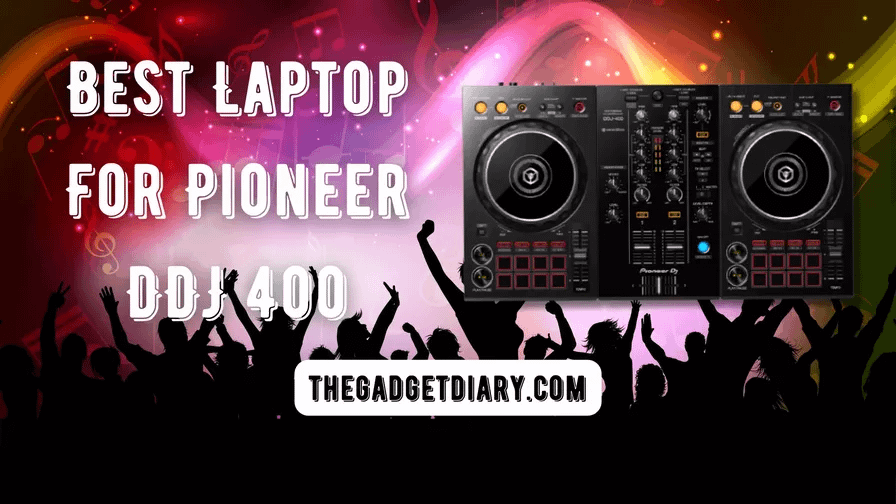Looking for the Best Laptop For Pioneer DDJ 400 In 2024 then look no further. We’ve curated the best laptops for your need.
The Pioneer DDJ controller paired with a potent laptop helps you mix audio clips, manipulated music tracks, and store your library to organize your tracks. Further, the DJ software makes things easier by allowing audio configuration to enhance sound quality, test music tracks before playing at the party and let you set appropriate channels to monitor playback.
The Pioneer DDJ 400 doesn’t have a flashy requirement and can work with any laptop housing i5 or Ryzen 5 processor, but having a laptop that won’t hand or freeze even your play songs for long hours is the right companion for you.
Not only do they allow you to mix and control tracks but can handle most of the toughest tasks and multitask with ease. Keeping this thing in mind, we’ve created some laptops that are good and powerful for day-to-day DJ activities and let you work on your dream project without interruption.
Which One to Choose: Mac Or Windows?
Most people know which OS they want: a Windows OS or macOS. Windows OS is more flexible and supports many software and affordable options. Whereas MacOS is limited to Apple products but more user-friendly, and secure, and if you have other Apple products (iPad or iPhone), the kind of ecosystem Apple Offers is nowhere to be found.
Most DJ’s software supports both OS, however, Windows has the advantage of offering numerous supporting software that is hard to find on MacOS. Mostly all Windows laptops come with multiple connectivity ports, on the other hand, Mac OS is far behind in this dealbreaker area. Typically, you’ll get 2-3 connectivity ports on Macs. In the end, it is a personal choice which operating system you want for your daily work.
Best Laptop For Pioneer DDJ 400
1) Asus ROG Zephyrus G14 Alan Walker Special Edition – Designed for Djing
2) Apple MacBook Pro – Best Value For Money
3) Lenovo Ideapad Gaming 3 – Work and Play
1) Asus ROG Zephyrus G14 Alan Walker Special Edition – Designed for Djing

If you’re a hardcore DJ who has already mastered the art, then getting a dedicated laptop designed for Djing is the right way to go. And that’s where Asus’s ROG Zephyrus G14 comes in. Asus has collaborated with Dj and Musician Alan Walker to produce a new iteration of an already powerful laptop Zephyrus G14. This collab turns out to be a great deal for DJs and musicians who like a unique look in their notebooks and have enough oomph to tackle music editing without breaking a sweat. This laptop is more of a musical version of G14, ideally for musicians, DJs, and Gamers.
The laptop has everything you expect from a DJ laptop. A compact design, strong build, unique appearance, and unmatched performance. It has all the bells and whistles you want from the best laptop for Pioneer DDJ 400.
Some Notable Highlights
The New G14 is wrapped with several visual enhancements in its lid and keyboard. The top of the lid features a 6536 programmable Anime Matrix mini-LED Display that displays images and text in Spectre Blue Coloured Dotted LEDs. When you work at night, these look extremely cool from a visual appeal perspective.
The bottom part similarly has the same purpose- visual appeal. It incorporates cloth strips that showcase Alan Walker and ROG branding with themed text. It does give the laptop a rugged and eye-catching look.
Opening the lid will serve you with a gorgeous keyboard with a mix of color keys. Some keys are light gray, some in blue, some in silver, and others in regular black color. Notably, the ‘A’ and ‘W’ keys have a symbol of Alan Walker in them. Overall, the keyboard looks absolutely fantastic with multiple colors carved.
You’ll also get a DJ remix box that connects via USB-C and features three sample styles and 18 sound effects.
What About Performance?
The G14 is ubiquitous as a portable yet powerful gaming laptop. So, when I first heard of G14 Special Edition my biggest concern was that after many notable design changes, how it impacts the performance and whether it regressed or not. Surprisingly, Asus managed to reinvigorate the G14 high-performance.
Powered by 8 cores AMD Ryzen 9 5900HS processor and paired with RTX 3050 ti graphic card, it can run all DJ’s software, multiple Chrome tabs, and Spotify Streaming, simultaneously. Apart from this, it can run AAA titles and handles video editing with ease.
Some flaws but not dealbreakers
As soon as you start to run heavy programs or games, the heat starts to dissipate and you feel it on the board. Also, the fans run loud which becomes irritating when you record something. Though it is not the case with djing and normal browsing, if you do normal activities, the fans are inaudible.
Pros
- Ideal for Hardcore DJs
- Beautiful design on the lid and keyboard
- Great typing experience
- 4 hours of acceptable battery life
Cons
- Runs hot under pressure
2) Apple MacBook Pro – Best Value For Money

For those whose interests lie within the Apple Ecosystem and have a hefty amount of money to spend then the Apple MacBook Pro is probably the best choice. As the name indicates the Apple MacBook Pro is the ultimate choice for pro users, in DJ’s terms ‘hardcore DJ’ who already is a beat-mixing wizard.
Every Macbook Pro now sports an Apple’s own M series chip but there is a catch. The 13 Inch MacBook Pro pairs with an M2 chip, while Macbook Pro 14 and MacBook Pro 16 can be paired with more potent and capable chip M2 Pro and M2 Max. The M2 chip is an entry-level chip in terms of Pro level performance, on the other hand, M2 Max is Apple’s most powerful chip right now that shipped in a MacBook. The M2 Pro chip sits in between.
Why MacBook for Djing?
Many DJs choose MacBooks over Windows laptops for their sheer simplicity, fast performance, and portability. Undoubtedly Apple’s products are expensive, but expense comes with premiums and performance that you won’t find anywhere else. Any MacBook can handle all the tasks modern DJ requires effectively, whether you want to play multiple decks simultaneously, mix, need high-quality audio performance, or edit. Moreover, A DJ job requires a lightweight machine that can easy to move around, and that’s where MacBook shines, not only they are one of the lightest Pro notebooks, but they don’t compromise build quality to make them lighter.
Now that Apple has officially brought Final Cut Pro and Logic Pro to iPad it’s even more convenient to share files, edit and mix audio clips and take advantage of the Apple Ecosystem fully.
What’s great with MacBook Pro?
In a nutshell, striking performance and long battery life is your priority, the MacBook Pro is your destination to go on. Despite having power-hungry chips such as M2 Pro and M2 Max, the MacBook battery can give you more than 6 hours of battery juice on a single charge. Let’s assume that you’re a really Pro user who opens dozens of browser tabs, edits and mixes audio and video files, and sets your brightness at its peak, you’ll still get around 5 hours of battery backup without needing to plug in an adapter.
As far as performance goes, the MacBook Pro won’t disappoint you in this area either. From last year’s M1 Pro chip, M2 Pro performs up to 15% better in CPU tasks and up to 20% better in GPU tasks. To put it into tests, we’ve performed tasks on Apple’s own Logic Pro app that truly shows what it’s capable of. We’ve played with some clips and rendered them and during this time, it never gets frozen for a second or compromises on performance.
Flaws that come with MacBook Pro
As much as we love Macbook Pro, we cannot deny the upgradability that comes with heavy costs. An entry-level Macbook comes with 8 GB of memory and 256 GB of storage which is insufficient for any pro users or DJ that saves files in notebooks. Arguably you can get MacBooks with up to 2 TB storage on 13 Inch models and up to 8 TB on 14 or 16 Inch models, but upgradability asks a ridiculous price tag that sometimes costs as much as MacBook itself.
To conclude, if the price is no barrier for you, then the Apple MacBook Pro is a top-notch choice when it comes to the best laptop for Pioneer DDJ 400.
Pros
- Amazing performance
- Portable notebook with the tough build quality
- Smooth trackpad and splendor keyboard
- Long battery life
Cons
- Costly
- Works best in Apple’s Ecosystem
3) Lenovo Ideapad Gaming 3 – Work and Play

We constantly praise Lenovo Ideapad Gaming 3 for its sheer amount of power and affordability. There is no other powerful laptop in this price segment that comes near what this entry-level machine offers.
With a praiseworthy performance, a newly designed graphics card, and an efficient cooling system, Lenovo Ideapad Gaming 3 can give premium laptops a run for their money.
By any means, it isn’t a beautifully designed or eye-catching tech product that adds beauty to your room setup. Its promises to tackle heavy tasks and unsurprisingly it delivers just that.
What do typical YouTube video editors and Youtubers do in editing software? They mix scenes, add voiceovers, create some transitions, and add some animated text. There are other things to do as well, but most YouTube videos are all filled with the above tasks and they work like a charm.
To execute these tasks you need a laptop with a potent processor, and the Ideapad Gaming 3 sports just that. It incorporates a powerful and efficient 6th generation AMD Ryzen 5 6600H that is fully capable to handles heavy editing, photoshops, and illustrators. During the process, it won’t freeze or compromise on any sort of performance.
The inclusion of a dedicated NVIDIA GeForce RTX 3050 Graphic card is another benefit of having this beast. You can edit and render your videos fast and smoothly.
The Lenovo Ideapad Gaming 3 is a much faster and more efficient budget laptop than any other on our list (as well as available in any retail store). It exports videos nearly 60% faster than any laptop with integrated graphic cards. Also, while editing photos, the performance was excellent, and it can process dozens of images in minutes.
The display of the Ideapad is sharp and bright, though color reproduction is subpar. Color inaccuracy isn’t noticeable to human eyes and often you won’t be able to feel the color washout. However, If you work or edit videos where color accuracy matters, then you’ll require a monitor with full-color gamut and sRGB.
We like to draw your attention that while editing videos and running dozens of Chrome tabs, the fans start to turn on after a while and it was audible. The bottom and upper part of the laptop gets warm during the tasks and sometimes you can feel the heat in your fingers.
Although most gaming laptops have average keyboards and trackpads, the Ideapad 3 features a high-quality and responsive key that gives quick feedback and is easy to type. The trackpad feels the same, with large room to move your palm and smooth response to scroll webpages.
Things that can improve
The Lenovo Ideapad Gaming 3 offers just 3 hours of battery life. If you work from home then it’s not a deal breaker, but for those who commute, 3 hours stands for below average in our standard battery life recommendation. Another area that needs updates is its build quality.
Pros
- Affordable gaming machine
- Mighty performance
- Good keyboard and trackpad
Cons
- Worst Battery Life
- Heavy Design
4) Apple MacBook Air

If you are a novice who just started playing around with the Pioneer controller and mixes some random music but wants to take things further then having a powerful companion such as a laptop is the right way to go. That’s where Apple MacBook Air comes in a way. It’s a portable, powerful, and premium notebook with full-day battery life, a performance that won’t let you down, and the luxury of the Apple ecosystem that makes your work much faster. Choosing entry-level MacBook Air over MacBook Pro is favorable for your pocket and still get better value for money than any traditional Windows laptop.
So, What’s great about Apple MacBook Air
The Apple MacBook houses an M2 chip; a successor of the M1 chip that is 40% better and more efficient than the previous one with improvement in performance and notably long battery life compared to M1 powered MacBook Air. Apart from this, the webcam bumps up from 720p to 1080p and now it stays hidden on the notch.
The display is now slightly bigger yet lighter than the previous generation Macbook. Now the display measures 0.3 inches bigger than last year with a total of 13.6-inch real estate. Apart from this it also improved in brightness where M1 Air incorporated 400 nits, but M2 incorporated 500 nits. Further, M2 Macbook Air now weighs around 1.24 Kg (M1 was 1.29 Kg). These make things far easier for commute, working in direct sunlight, and having extra space to view more details.
As far as battery goes, The M2’s battery can last up to 18 hours on normal usage and up to 10 hours during moderate heavy work. For heavy users, it can last for up to 4 hours when you do continuous editing or mixing with Full brightness ON.
Finally, a laptop won’t be good without a good keyboard and trackpad. As anticipated, the MacBook Air comes with a beautiful keyboard and trackpad which is useful and practical. The keys have a good amount of traveling, and tactical feedback, and are easy to press. The trackpad is probably the best in class compared to any same-range and doubled-price Windows laptop. It is smooth, reliable, and large enough to move hands around.
Some Minor Flaws
Being a premium notebook doesn’t make the Apple MacBook Air a full-fledged choice. The limited amount of ports, bump up the price, lack of Fan, and support of one external screen disappoint some users with particular needs.
The Apple MacBook Air is a powerful and best choice when it comes to the best laptop for Pioneer DDJ 400 but with a cost.
Pros
- Good battery life
- Lightest Macbook
- Bright and vivid display
- 1080p webcam
Cons
- Limited port
- Costly
Final Words
We have straightly recommended laptops that directly meet the requirement of beginner to pro DJ and include only 4 of the best laptop for Pioneer DDJ 400 without recommending dozens of notebooks to confuse you more.
If you want to go after another brand and budget is an object for you we recommend some specs that you should consider; a CPU with i5 or Ryzen 8 processor, 8 GB RAM, and 256 GB of storage. These should be your basic requirements when you start your laptop shopping journey.