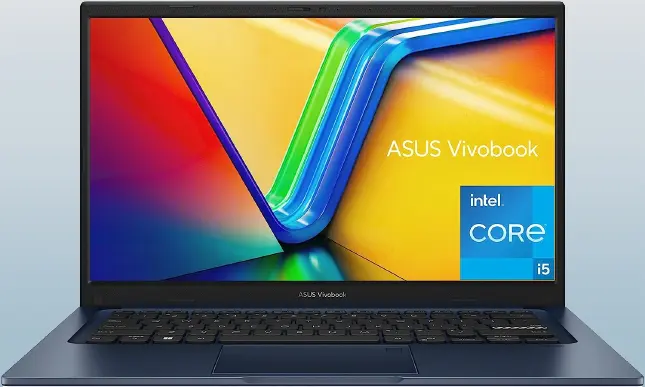A few years ago, searching for the best laptop under $500 In 2024 came with a list of laptops featuring less memory, weak CPU, and terrible display. But times have changed and for good. Now brands construct more and more affordable yet powerful laptops that not only run a handful of tabs but are also well-capable to do editing, gaming, and much more.
Even now, you’ve to make a few bargains, but it’s not a dealbreaker as it used to be. Many laptops now feature i5 or Ryzen 5 processors to do computing and almost all laptops have at least 8 gigs of memory (unless your budget is less than $300) along with SSD to multitask and boot up the notebook in seconds.
So, for $500, you can get a powerful laptop with a decent amount of storage, memory, and a 1080p display. However, the only condition is to make the right choice. You may find hundreds of laptops under $500, but finding the one that suits your needs is hard. That’s where we come in, we’ve tested and reviewed many laptops and PCs and come up with a list of the best laptops under $500 that balance power, performance, and portability.
Check them out.
Best Laptops Under $500
Best Performing Notebook – Acer Aspire 5
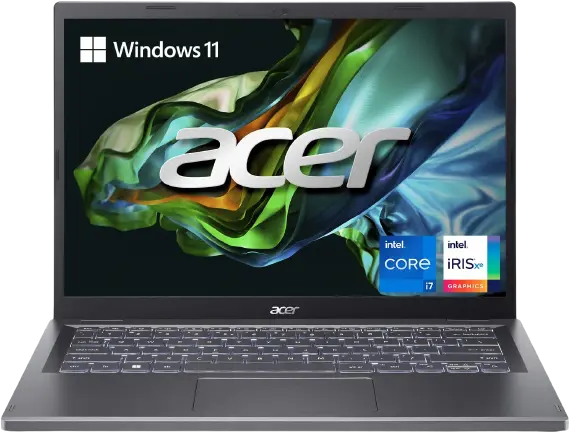
Display – 14 Display | Processor – i5-1335U | RAM – 8 GB LPDDR5 | Storage – 512 GB SSD | Graphic Card – Intel Iris Xe Graphics | Battery – Up to 8 Hours |
Pros
- 13th Generation processor
- 16:10 Aspect Ratio
- Wi-Fi 6
- Thunderbolt 4
Cons
- Dim display
If you want a notebook with excellent performance that won’t break your pocket, the Acer Aspire 5 is the top choice. It touts the latest 13th-generation i5-1335U processor to run programs, basic games, and productivity tasks. The Acer Aspire 5 is fast enough to meet most people’s daily browsing needs, content watching, and word processing. It has well-equipped battery life too.
The 14-inch display features 1920 X 1080 pixels resolution and an admirable 16:10 aspect ratio that gives more horizontal space to view more content and text on the display. Moreover, it has a good 1080p webcam.
The Aspire 5 is a compact machine with a decent build quality, it is easy to carry for the commute. It does have minor wobbling and flex issues, but it’s still a reliable and strong choice for daily usage. Topping of all these is its inclusion of ThunderBolt 4 port, which offers far better data transfer speed than regular USB ports.
The 14-inch display is not color-accurate though, and feels slightly dim under direct sunlight. If you plan to use it in a bright room, you have to tweak the brightness level to 100%.
Overall, the Acer Aspire 5 is a great performing notebook with a wide range of features to choose from and costs much less.
Best Display – Asus VivoBook 14
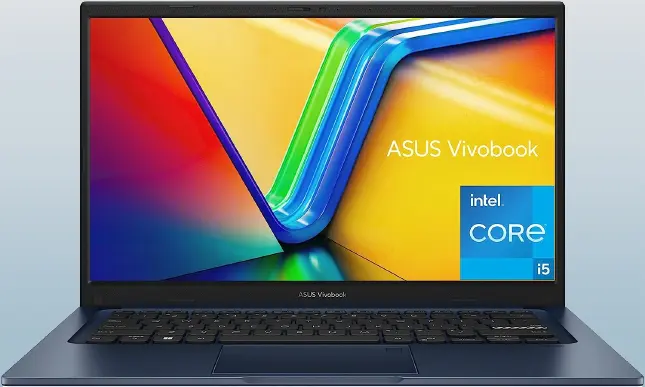
Display – 14 Display | Processor – i5-1235U | RAM – 8 GB | Storage – 256 GB SSD | Graphic Card – Intel Iris Xe Graphics | Battery – Up to 10 Hours |
Pros
- Asus Numberpad 2.0
- 180-degree hige
- Great build quality
- Long Battery Life
Cons
- Weak viewing angle
For around $480, the Asus VivoBook 14 is a solid Windows laptop featuring a 12th-generation i5 processor and 8 gigs of memory. It has strong build quality for its price, and its thin bezels and compact design make it easy to carry around on the go.
Normal users won’t find any major performance difference while browsing or doing regular things, even productivity tasks run lag-free for hours without any hiccups. The 8 GB of RAM is ample for most users that do browsing and office work, however, you can always add more.
The Vivobook 14 has 1080p resolution to provide sharp and plenty of details on the panel. Colors production is superior to Acer Aspire 5, brightness level is great too. However, viewing angles suffer a bit, and image quality degrades when viewing from the side.
The Asus VivoBook 14 features a strong battery backup that promises to last for up to 10 hours on regular usage. Further, its fast charging technology allows the battery to charge 60% in just 49 minutes.
Best of all, the Asus VivoBook 14 features a NumberPad 2.0 integrated into the touchpad and access by taping on the icon.
Best Ryzen Laptop – Lenovo Ideapad Slim 3
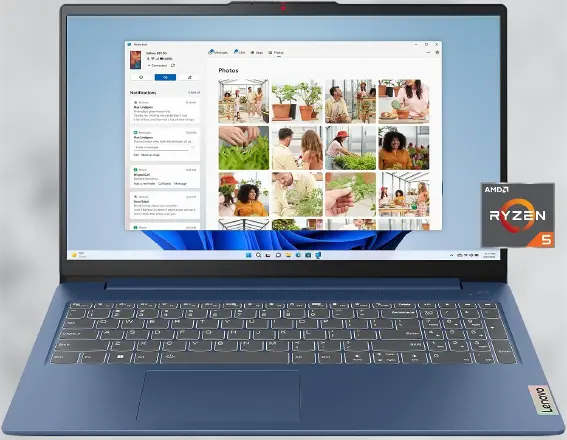
Display – 15.6 Display | Processor – AMD Ryzen 5 7520U | RAM – 8 GB | Storage – 256 GB SSD | Graphic Card – AMD Radeon 610M | Battery – Up to 6 Hours |
Pros
- Touch Build quality
- Great graphic performance
- Thin and compact design
- Dolby Audio
Cons
- Shallow keyboard
New generation AMD Ryzen processor can go toes to toes with Intel in terms of both performance and battery life. Meanwhile, they often cost less than their intel counterparts, making them affordable yet powerful notebooks. The Lenovo Ideapad Slim 3 is such a notebook that pairs with AMD Ryzen 5 7520U processor and delivers blazing fast performance no matter how many Chrome tabs you open.
Many budget notebooks bargain build quality for the sack of performance, thankfully Lenovo Ideapad Slim 3 doesn’t do that. Lenovo Ideapad Slim 3 is a light notebook that weighs just 3.57 lbs and has relatively thin bezels. Despite its slim design, Lenovo has created it with military-grade durability that can withstand bumps during traveling.
The Ryzen 5 CPU pairs with Integrated AMD Radeon 610M graphics to run basic graphics-related programs without issue. Basic image editing or playing games like Minecraft won’t have any noticeable issues unless you push the limit. For security, Lenovo offers a Fingerprint reader login, however, the webcam doesn’t support face recognition. Speaking about the webcam, it is a 720p webcam with a privacy shutter.
Overall, the Lenovo Ideapad Slim 3 is durable, fast-performing, and a great notebook for business and home use.
Best 15-inch Notebook – Asus VivoBook Go 15
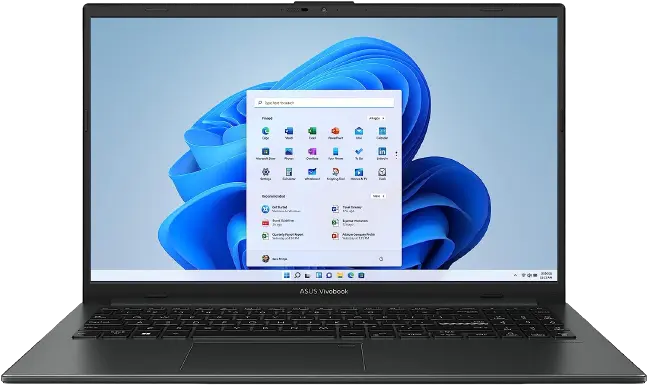
Display – 15.6 Display | Processor – AMD Ryzen 5 7520U | RAM – 8 GB | Storage – 512 GB SSD | Graphic Card – AMD Radeon | Battery – Up to 9 Hours |
Pros
- Portable
- Long battery life
- Great performance
Cons
- Bad trackpad
With its robust design, admirable performance, and great keyboard, the Asus VivoBook Go 15 is an excellent choice when it comes to the best laptop under $500. It sports an AMD Ryzen 5 7520U processor for snappy performance, when you open tabs or write emails it gives ample power to tackle all of these programs.
It supports 180-degree rotation (most Asus notebooks have this) and the hinge is solid and protects it from any wobbling. It’s a heavy notebook given its 15.6-inch display, if you want a big screen on your desk, this is the pick.
Further, you get 8 GB of RAM and 512 GB of SSD storage to run programs simultaneously and store important data. The keyboard on the Go 15 is a great one for the price, it feels familiar, responds without any delay, and has ample space between keys to ensure you won’t press any wrong key accidentally. The trackpad feels a bit stiffy, it’s spacious but the kind of response I’m getting while scrolling is not satisfying.
Finally, this Go 15 laptop claims to last for 9 hours, but when we tested it ran out just after 5 hours. But it can charge 50% in just 30 minutes.
Best Overall – Acer Aspire 3

Display – 14 Display | Processor – AMD Ryzen 5 7520U | RAM – 8 GB | Storage – 512 GB SSD | Graphic Card – AMD Radeon | Battery – Up to 10 Hours |
Pros
- Long battery Life
- Acer BlueLightShield
- Great performance
Cons
- Get hot
Acer Aspire 5 siblings, the Aspire 3 is a thinner, lighter, and travel-friendly notebook that sports a Ryzen 5 CPU and works well during office and basic browsing tasks. The Ryzen 5 chip has the biggest advantage over battery life, Aspire 5’s battery claims to last over 8 hours, meanwhile, Aspire 3’s battery will stay for over 10 hours on regular usage.
The 14-inch display produces sharp and vibrant images thanks to Acer’s In-pan switching. While colors aren’t purest, it still delivers good saturation and depth to make it look lively. Acer’s BlueLightShied ensures your eyes stay harmless from blue light.
Even though the Ryzen 5 CPU can tackle most office tasks, if you push it to the limit you’ll feel the heat on the keyboard deck. Also, it will impact the overall laptop’s performance and battery life.
You can play games on this machine too. The only condition is to keep your expectations on the ground. It has integrated graphics, so don’t expect realistic graphic performance or assume heavy games will run without any frame drops or lag.
If you want the best overall notebook for regular usage, the Acer Aspire 3 is a top-notch choice when it comes to the best laptop under $500.
Best TouchScreen Laptop – HP Envy X360

Display – 15.6 Inch Touch Display| Processor – AMD Ryzen 5 5500U | RAM – 8 GB | Storage – 256 GB SSD | Graphic Card – AMD Radeon | Battery – Up to 8Hours |
Pros
- Touch Screen Display
- Fast charging
- Spacious and vivid display
Cons
- Old generation processor
If you’re after a touchscreen laptop that won’t let you down when it comes to performance or battery life, the HP Envy X360 is the right choice. Its touch-enabled display makes it an ideal choice for students attending lectures and professionals. With touch, scrolling, swiping, and switching between multiple tabs becomes easier and faster.
HP Envy X360 has solid build quality, admittedly better than we’ve anticipated. Though, it registers fingertips and easily gets dirty, it is still a better bargain than some of the cheap Windows laptops available on the market.
It is powered by an AMD Ryzen 5 5500U CPU that can handle dozens of Chrome tabs and daily activities without breaking a sweat. Working on PowerPoint presentations, typing on Google Docs, or listening to music on Spotify won’t have any interruption from the processor side.
If you don’t like touchscreen, then there is an HP 15 model with an 11th generation i5 processor, 8 GB RAM, and 256 GB SSD that comes under $400.
Its 15.6 inch-touch display feels spacious and intuitive. While it does reflect a lot, it has a good brightness level that makes images look clearer and sharper on the panel. As far as battery goes, it lasts for up to 8 hours.
The Inclusion of a touchscreen and long battery life makes the HP Envy X360 a good choice for students and professionals.