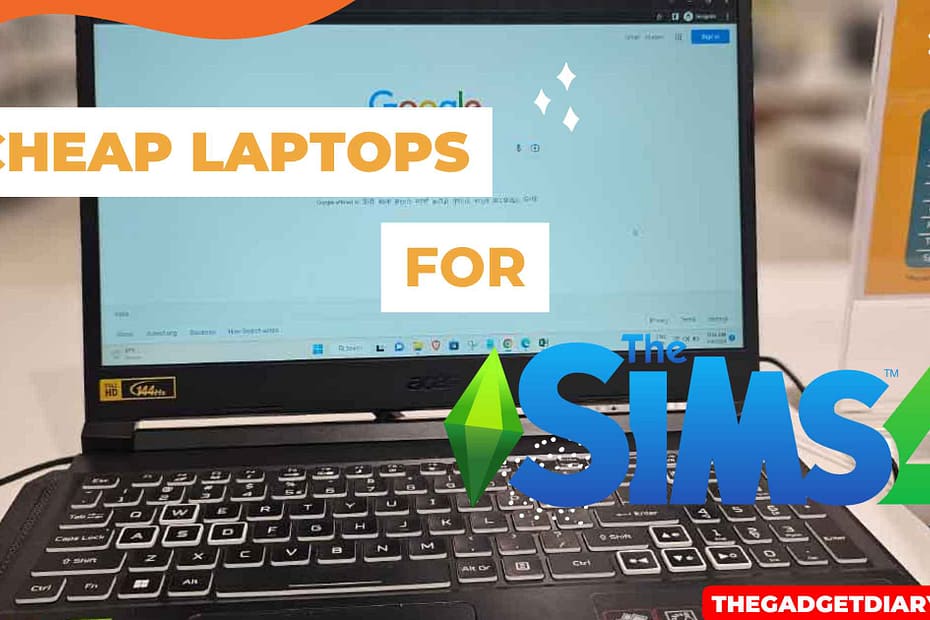What are the best cheap laptops that can run sims 4 In 2024? Let’s find out.
Sims 4 allows you to create a world of your dreams whether it is filled with beautiful or horrific events. Simmers build their world without any limitations. In other words, Sims 4 is a ‘virtual doll house’ where you can do whatever you want.
Since its launch in 2014, Sims 4 is widely popular among gamers mainly because of the better graphics and different expansion packs it offers. Despite improved graphics, it runs with both integrated and dedicated GPU, unlike its predecessor, which eats many graphic units and still gives low framerates.
To experience your neighborhood with terrific visuals and high settings in 1080p resolution you need a separate GPU unit with at least 4 GB of VRM. In that way, you can experience the game without losing any details along with maximum frame rates (60+ FPS) and also stream it on Twitch or Youtube without any lag.
You’ll likely find this luxury in a gaming laptop and at The Gadget Diary, we truly consider any laptop a gaming machine when it shipped with a dedicated GPU.
On the other hand, many Simmers want to play the game just for fun and they are Okay with low framerates (30 FPS) in medium to low settings. For them, we recommend integrated graphics from both Intel and AMD that can handle Sims 4 without any issues. However, our sweet spot is always gaming laptops with dGPU.
In this list of cheap laptops that can run Sims 4, we compiled gaming laptops that offer powerful performance without burning a hole in your pocket. So, you don’t need to spend thousands of dollars on a gaming machine to run games effortlessly.
The Research & Why You Should Trust US While Choosing The Best Cheap Laptops That Can Run Sims 4
I’ve been playing Sims 4 for the past 3 years and at that time I had a basic Dell laptop (8th generation i3) with an integrated graphics card. I compromised on many graphic settings to run Sims 4 lag-free. Then, I got my first gaming laptop ‘ Lenovo IdeaPad Gaming 3’. The performance was outstanding and I didn’t have to make any changes to experience the Sims world to the fullest.
Fast forward to today, I have reviewed dozens of gaming laptops and played games like Minecraft to AAA Cyberpunk 2077 on different underpowered gaming laptops and ultrabooks.
In this journey, I have spent thousands of hours gaming and reviewing the actual performance of gaming laptops, and based on that I have curated a list of the best budget laptops for Sims 4.
Cheap Laptops That Can Run Sims 4 In 2023
1) Lenovo IdeaPad Gaming 3 – Our Pick
5) Lenovo IdeaPad 3i – Cheapest
1) Lenovo IdeaPad Gaming 3 – Our Pick

- Display: 15.6 Inch | Resolution: 1920 X 1080 | Processor: AMD Ryzen 5 6600H | Graphic Card: NVIDIA GeForce RTX 3050 | Memory: Starts with 8 GB| Storage: 256 GB | Refresh Rate: 120 Hz | Ports: 2 X USB-A Ports, 1 X USB – C, 1 X HDMI 2.0, RJ45 and 1 X Audio Jack | Battery Life: Upto 6 Hours | Camera: 720p | Weight: 2.2 Kg |
The Lenovo IdeaPad Gaming 3 starts an entry-level gaming machine lineup not just from Lenovo but almost all brands. You may find some inexpensive gaming laptops than IdeaPad Gaming 3, but the innards’ components and upgradability set it apart from the rest. It may not be the best-looking or portable notebook, but it is a convenient choice when you want a laptop just for gaming.
Build & design
The laptop has a solid build, even though constructed from plastic, it has minor flex on the screen edges and on the keyboard deck. Measuring 14.16 X 10.49 X 0.86 inches and weighing 2.3 Kg, the IdeaPad Gaming 3 is categorized as a heavy or bulky machine. Almost all gaming laptops are infamous for their heaviness, but that doesn’t ease the pain you need to endure while commuting.
Like any budget laptop, the Ideapad Gaming 3 doesn’t sport security features such as a fingerprint reader or Face unlock. To log in you need to type in a password. The onyx-gray color neither gives the vibes of a premium machine nor a portable one, but if you love a gamer-oriented look it won’t disappoint you, either.
Around the display, you find slim bezels on the side screen while the top and bottom bezels are a bit thick. Primarily, thick bezels strongly hold the top display with the bottom keyboard deck and assure less wobbling. That doesn’t mean the screen doesn’t wobble at all, if you aggressively type or put it on your lap, you will experience some wobbling from the display.
The Display
The 15.6-inch display is good, vivid, and bright enough to get your job done. Playing games, consuming content, and scrolling websites would be a satisfying experience. The 120 Hz of Refresh rate adds extra smoothness to scroll easily and hassle-free.
With budget laptops, we don’t expect natural colors and bright displays, but luckily, the Ideapad Gaming 3 exceeds our expectations and delivers realistic and vibrant pictures with little color washout. Even though the display is reasonably bright, working outdoors in a brighter, exposed sunlight environment is not good.
The Keyboard is surprisingly well-built with 1.5 mm of travel and two brightness levels. I haven’t found any feedback delays or frequent wrong key presses. Keys are easy to type and the layout is standard with adequate room in between. This doesn’t mean it is the best keyboard, I’ve seen the best and worst, and the Ideapad Gaming 3 keyboard stands in the middle. On par with the keyboard, the trackpad is okay, no doubt it’s large and speedily moves the pointer, but palm rejection and delayed response through fast scrolling make it an average trackpad for a gaming laptop.
Performance From The Processor
The Ideapad 3 is fueled by AMD Ryzen 5 6600H CPU, and NVIDIA GeForce RTX 3050 graphic card to offer unmatched gaming performance. I have played a couple of games, both entry-level and high-graphic demanding, and every time it delivered smooth performance without any FPS compromise. For performance enthusiasts, it’s a best-in-class laptop for gaming and productivity. Notably, to run these tasks effortlessly, the machine gets really hot sometimes, and fans get awkwardly audible.
2) Acer Nitro 5 – Budget Pick

- Display: 15.6 Inch | Resolution: 1920 X 1080 | Processor: Intel Core i7-11800H | Graphic Card: NVIDIA GeForce RTX 3050 Ti | Memory: 8 GB| Storage: 512 GB | Refresh Rate: 144 Hz | Ports: 1 X USB Type – C, 2 X USB 3.2 Gen, 1 X USB Gen 2, 1 X HDMI 2.0, 1 X Headphone Jack, 1 X Ethernet | Battery Life: Upto 8 Hours | Camera: 720p | Weight: 2.1 Kg |
This gaming orientation budget laptop hit users who need a notebook to complete their gaming setup or those who like a design that loudly proclaims itself as a gaming machine. The Acer Nitro 5 sets a new benchmark when it comes to budget picks, beginning from raw power to an amazing keyboard, this machine offers numerous gaming benefits inside the box.
Build & Design
Acer sticks to its sweet old design that contains a bulky chassis and plastic case. There is nothing new about this. For years Acer managed to offer sheer performance from it and hardcore gamers have admired it. They like its red accent on the back and gamer-centric aesthetics.
The build of the Nitro 5 is average though. With cheap plastic being used in crafting laptops, it’s alarming and demands extra care to stay protected from accidental damage. The plastic shell is addicted to fingerprints and easily catches them on the surface. This means, your notebook will stay dirty almost all the time if you not being careful.
The Nitro 5 has an angled base and red vents for better thermal cooling. It’s an outdated design but still relevant and practically useful for demanding tasks such as gaming and content creation.
How is the Display?
The 15.6 Inch display is a gorgeous-looking panel with a 1920 x 1080 pixels resolution and a 144Hz refresh rate. The display is relatively bright and sharp for indoor gaming and browsing. Maxed out 255 nits of brightness provides clear graphics and image performance, but it is inadequate for outdoor performance.
With a 15-inch long display, you’ll get plenty of room for multitasking, browsing tabs side by side, and gaming. Though, I prefer a more scalable ratio than the standard 16:9 aspect ratio. The color production is vivid and nearly accurate, but when you play games at high graphic settings or watch Animated movies, you’ll experience a bit of color washout. The panel is not suitable or recommendable for color grading or heavy video editing, but if you do basic editing and mixing then you can bet on it.
Let’s talk about performance
Experiencing blazing-fast performance, I would happily recommend the Acer Nitro 5 to anyone prioritizing performance above anything else. Incorporating an i7 processor and RTX 3000 series graphic card, Acer Nitro 5 can match the performance of more expensive premium gaming laptops.
Both CPU and GPU combo offer stable and high FPS gaming performance on 1080p gaming. The gameplay of modern and graphic-demanding titles will run smoothly and without any lag. However, you need to tweak some settings to enjoy playing for long hours. Performance-wise, Acer Nitro 5 topped all its counterparts in delivering better FPS and lag-free gameplay.
Notably, during my performance test, the fans were insanely audible and the keys felt relatively warm. Acer provides dedicated software to modify settings but changes haven’t shut out unnecessary fan noise.
Keyboard and Trackpad
The Keyboard of the Nitro 5 is average with large keys. Putting its design apart, the keyboard itself is usable and practical. To make it gamer-appealing, Acer has highlighted important gaming keys to make it stand out from the rest. The keys also contain 4-zone RGB lighting. Keypresses are smooth and quick and traveling is good too.
As for the trackpad, I think it’s not what you expect from a gaming trackpad. It’s a large and roomy trackpad with decent palm rejection, but it has more friction and struggles during swiping and scrolling.
Overall, the Acer Nitro 5 is a solid gaming laptop for performance enthusiasts, but the ugliest choice for any professional user. When you need cheap laptops that can run Sims 4, you can bet on them.
3) HP Victus 15 – Runner UP

- Display: 15.6 Inch | Resolution: 1920 X 1080 | Processor: Intel Core i5-12450H | Graphic Card: NVIDIA GeForce GTX 1650 | Memory: 8 GB| Storage: 512 GB | Refresh Rate: 144 Hz | Ports: 1 X USB Type – C, 2 X USB Type A, 1 X USB Gen 2, 1 X HDMI 2.1, 1 X Headphone Jack, 1 X RJ45, 1 X MicroSD Card | Battery Life: Upto Hours | Camera: 720p | Weight: 2.2 Kg |
The HP Victus 15 sets a new benchmark for how powerful a budget gaming laptop can be. It busts the myth, that to experience premium performance, you need to pay a premium price.
To clear the cutter, I’m directly and indirectly comparing it with a gaming laptop at a price of $1000, which technically should perform far better than this $630 entry-level machine, but offers just marginally better performance. Unless you rely on something unique another brand offers, you shouldn’t spend extra money just by assuming it’s high priced so it will perform better.
The HP Victus 15 is a secondary budget gaming lineup from HP, apart from its famous Pavilion series. The Victus series aims to be better than the Pavilion series but won’t cost as much as the premium Omen series. By spending some time with it, I can happily say that it has instantly achieved that in no time.
The Victorious Look
To pursue both gamers and professionals, HP had deliberately given it a bold yet simpler look. Just by looking at the chassis, body, and keyboard deck, it won’t announce itself as a gaming-centered laptop, but a reflective ‘V’ logo will tarnish this misunderstanding and loudly proclaim that it is in fact a gaming machine.
Apart from these, it got a simpler look with a thin chassis around the display and angled edges. The 5 pounds of weight makes it a heavy choice to commute regularly, but if you work from home and occasionally go to the office, it won’t be an issue.
Bright and Better Display
The display is large and good for gaming with a 15.6-inch panel in-housing a 144 Hz refresh rate. It has a wide color gamut suitable for casual gaming and binge-watching, but likewise any budget laptop, it has a compromise on color accuracy.
It supports 46% NTSC and 65% sRGB colors which aren’t standard to experience gaming and streaming at the fullest. Still, if color accuracy isn’t a thing for you, then it’s won’t be a big problem. Brightness maxes out at 300 nits and provides a healthy lit screen for your normal bright work environment.
Powered by a 12th-generation i5 processor, the Victus delivers smooth gameplay during intensive segments. I know that 12th gen i5 processors tend to deliver balanced performance in both gaming and productivity tasks, but with the discrete graphic card, my money’s on better gaming performance.
Unsurprisingly, it delivers far better gaming performance than the last-generation processors. I have run games like Cyberpunk 2077 & Hitman 3, the results were expected as each game runs smoothly at 50 FPS with settings set at 1080p.
The Victus 15 comes with a dual-fan setup along with a larger air vent. It prevents the laptop from acquiring too much heat and maximizes air circulation. If the CPU runs heavy, you’ll likely hear some fan noise, but other than that, the Victus cooling system is marvelous.
The noteworthy drawback of Victus 15 is its battery life, in our testing it lasted over 3 hours, and when I played games and ran some productivity apps, the capacity decimated immediately to just 90 minutes. The HP Victus 15 is hands down one of the best cheap laptops that can run Sims 4.
4) Asus VivoBook 16X

- Display: 16 Inch | Resolution: 1920 X 1200 | Processor: AMD Ryzen 5 5600H | Graphic Card: AMD Radeon Vega 7 | Memory: 16 GB| Storage: 512 GB | Refresh Rate: 60 Hz | Ports: 1 X USB Type – C, 2 X USB Type A, 1 X USB Gen 2, 1 X HDMI, 1 X Headphone Jack, 1 X RJ45| Battery Life: Upto 6 Hours | Camera: 720p | Weight: 1.8 Kg |
The Asus VivoBook 16X is a big & bold productivity laptop designed to tackle heavy tasks in a portable figure. Unlike any regular notebooks that incorporate power-efficient CPUs (U and P series) to fuel ultrabooks, Asus in-housed 16X with a gaming CPU (H-series) to handle the toughest tasks. That results in an immensely powerful CPU inside a lightweight notebook.
But that’s not the only luxury this machine has to offer. There are dealbreaker specifications as well.
A professional-looking design
Similar to any VivoBook series laptop, the 16X has a simpler and no-nonsense design. There are two colors that are being shipped; White and Blue. Both look terrific with minimalist design and office-oriented look.
The hinge is good with no wobbling on it and the keyboard and screen don’t register any flex as well. Build quality is terrific too. Despite being made from plastic, it feels strong and gives the vibe of a premium notebook.
A big and roomy display
As the name indicates, Asus includes a 16-inch panel to use. The spacious 16-inch panel has more space to enjoy streaming and running two tabs side by side. Also, it has a productivity-recommended 16:10 aspect ratio that contains more details than the regular 16-inch display. So, you don’t need to scroll perpetually and read documents or blog posts with plenty of details on them. With more aspect ratio, you’ll be getting the benefits of extra pixels too. The VivoBook 16X features 1920 x 1200 pixel resolutions.
The display itself is bright, colorful, and crispy. While watching the Trailer of RRR, I was satisfied with the vividness and color accuracy. I’m not saying that display is good for color grading, but if you do light photo editing and video editing to upload your Sims 4 gameplay on streaming platforms then it is sufficient.
Performance is outstanding
Featuring an AMD Ryzen 5 5600H CPU, the Asus VivoBook 16X brilliantly handles heavy tasks, multiple Chrome tabs browsing, and multitasking. The ‘H’ series processor is designed for gaming and heavy-duty tasks, so I wasn’t expecting any performance issues. I played Minecraft and Sims 4 for hours and not a single time I experience any stuttering or frame drops.
But if you do anything requiring better graphic performance, the integrated AMD Radeon graphics will surely disappoint you.
The cooling is admirable, though. Starting from normal browsing to gaming, the fans were quiet and the temperature was acceptable hot. Although I found some heat on the keyboard deck, that hasn’t made my typing inconvenient. When it comes to editing, the VivoBook 16X has rendered a 4k video in 12 minutes. Surely, the results aren’t praiseworthy, but I wasn’t disappointed either. The lack of dedicated graphics is the hard pill you have to swallow.
Keyboard and Trackpad
With a 16-inch large display, Asus has used extra space properly to give enough room between the keys. The keys feel large and spacious with a great amount of traveling. If you are an aggressive typist, you won’t find any feedback delaying or need to put extra pressure to register a keystroke.
The trackpad is surprisingly good and become smoother and faster than its predecessor. It registered a click precisely, supports all the gestures, and has decent palm rejection making it a convenient choice for browsing and scrolling.
The Asus VivoBook 16X is an ideal notebook for multipurpose usage, packing a powerful performance and spacious display, it has enough fuel for gaming and work needs.
5) Lenovo IdeaPad 3i – Cheapest

- Display: 15.6 Inch | Resolution: 1920 X 1080 | Processor: 12th Generation Intel Core i5 | Graphic Card: Integrated Intel Iris | Memory: 8 GB| Storage: 512 GB | Refresh Rate: 60 Hz | Ports: 1 X USB Type – C, 2 X USB Type A, 1 X HDMI, 1 X Headphone Jack, 1 X MicroSD Card Reader| Battery Life: Upto 6 Hours | Camera: 720p | Weight: 2.2 Kg |
Powered by a newly designed 12th generation i5 processor, the Lenovo Ideapad 3i is a phenomenal notebook and Lenovo has made some significant improvements to make it one of the best budget laptops you can buy today. With a new processor, Lenovo offers powerful performance, a stunning display, and a gorgeous design to make it an apparent choice for anyone with a tight budget.
The Lenovo Ideapad 3i is not a sleek machine and weighs 3.6 pounds, it stays in-between portable and heavy notebooks. With the chassis being relatively thick, there is also flex on screen corners. Lenovo Ideapad 3i is hands down one of the cheap laptops that can run Sims 4.
Is the 12th generation i5 processor any better than the previous one?
The straight answer to this question is yes. The 12th-generation processors are surprisingly better and consume less power than the previous one. The i5 processor easily tackles productivity office apps, Google Workspace, Zoom Meetings, and dozens of Chrome tabs.
The Graphic performance is also improved and provides better GPU output while you edit photos or videos in Adobe Apps.
But all of this performance improvement doesn’t make it a great laptop for content creation. Rending and exporting videos will take more time than usual and consume more power than ever. The basic gaming performance is not significantly better than last year.
If you do photo editing, the Lenovo Ideapad 3 is more powerful than any other notebook in the range, but still, we recommend it more for everyday tasks.
Comes with Windows 11 Pro
Topping all of the improvements, Lenovo ships Windows 11 ‘Pro’ version with Lenovo Ideapad 3i. As the name itself indicates “Pro’ version of Windows aims at professional users and productivity lovers who need better collaboration, top-end security, and no-nonsense bloatware.
There are numerous benefits as well, but for a professional user, collaboration and different productivity office apps are a bigger advantage over the regular Windows version.
Let’s talk about Display
Budget notebooks are notorious for their dim display & color washout, and the Lenovo Ideapad 3i is no exception. The 15.6-inch display is long, smooth, and delivers decent picture quality, but it misses the sharpness and vividness we expect from a nice display.
For the casual gamer, in most cases, it won’t be a dealbreaker, if you work from home the brightness and colors are sufficient. The problem arises when you work outside or under direct sunlight, the panel brightness feels dim, and dismal color coverage makes the situation worse. But, as we previously mentioned, these apply only when you work outside. For those who work from home, it won’t be a problem and you can rely on Lenovo’s display for your productivity tasks, video conferencing with your patients, and stream Netflix.
Keyboard and Trackpad
The Lenovo Ideapad 3i keyboard is the best in class with snappy keys providing decent feedback. The keys have a decent gap between them and provide plenty of room to move your fingers firmly.
The trackpad is okay though, with above-average palm rejection and stiff clicking, Lenovo needs to improve it for better scrolling and Windows gesturing experience.
What To Look for in Cheap Laptops That Can Run Sims 4
Processor
Recognize as the heart of any gadget (laptop, PC, smartphone, or tablet) a processor determines how efficient your gadget can be and how far it can push the power to lag-free run basic browsing or gaming, editing, or any other thing you do on your gadget.
To tell you straight when you want to run Sims 4 lag-free without any stuttering then start your shopping by looking at the processor tag either named i5 or AMD Ryzen 5 as well the processor generation where the 12th generation is the latest from Intel whereas the 6th generation is the latest on the AMD Ryzen side. Anything above these will run your titles better, but they’ll cost you more. So go according to your budget limits but get an i5 or Ryzen 5 for better performance and long-term investment.
Graphic Card
As much as I would love to recommend laptops with dedicated graphics, my hands are tight with a budget and people’s preferences such as portability and office-oriented look. If you’re okay with a gamer-centric design go for a gaming laptop sporting a dedicated NVIDIA GPU tagged as GTX (1650) or RTX (3000), where the latter is the latest.
When it comes to integrated graphics cards, they run games but with limited FPS and require many changes in graphic settings. Further, modern titles won’t be playable on them, because they require video memory to just load the game. So, we recommend if you want to play games like Sims4, Minecraft, Roblox, and others just for fun and okay with low-graphic performance go after Intel or AMD Radeon Graphic integrated cards otherwise discrete graphic unit is the way to go.
Memory
Memory is a crucial part of your system and I would recommend getting a laptop with at least 8 GB RAM, the more the merrier. The memory helps you run multiple programs simultaneously without often closing one another.
Conclusion Of Cheap Laptops For Sims 4
While cheap laptops can run Sims 4 with decent playable options, you need to understand that the performance expensive and high-end CPU can give you is unmatched. For the price you pay, you need to make some compromises, and we highly recommend getting a powerful CPU and GPU rather than dealing with memory or storage.
You can upgrade both RAM and Memory, but there is no option for CPU and GPU upgrades after the purchase. Keeping these things in mind, get your dream laptop without burning a hole in your pocket.
Shoot your doubts in the comment section below.