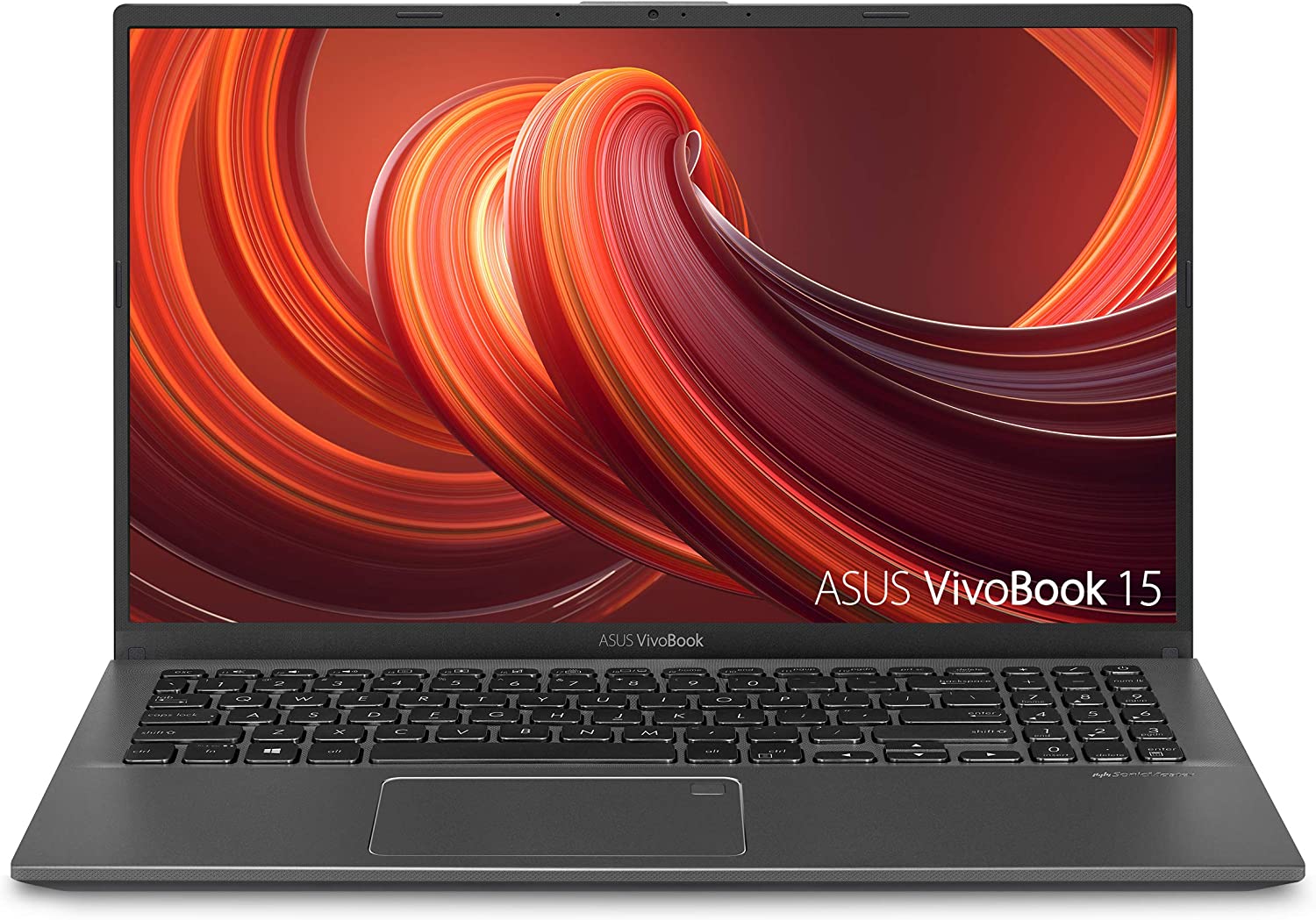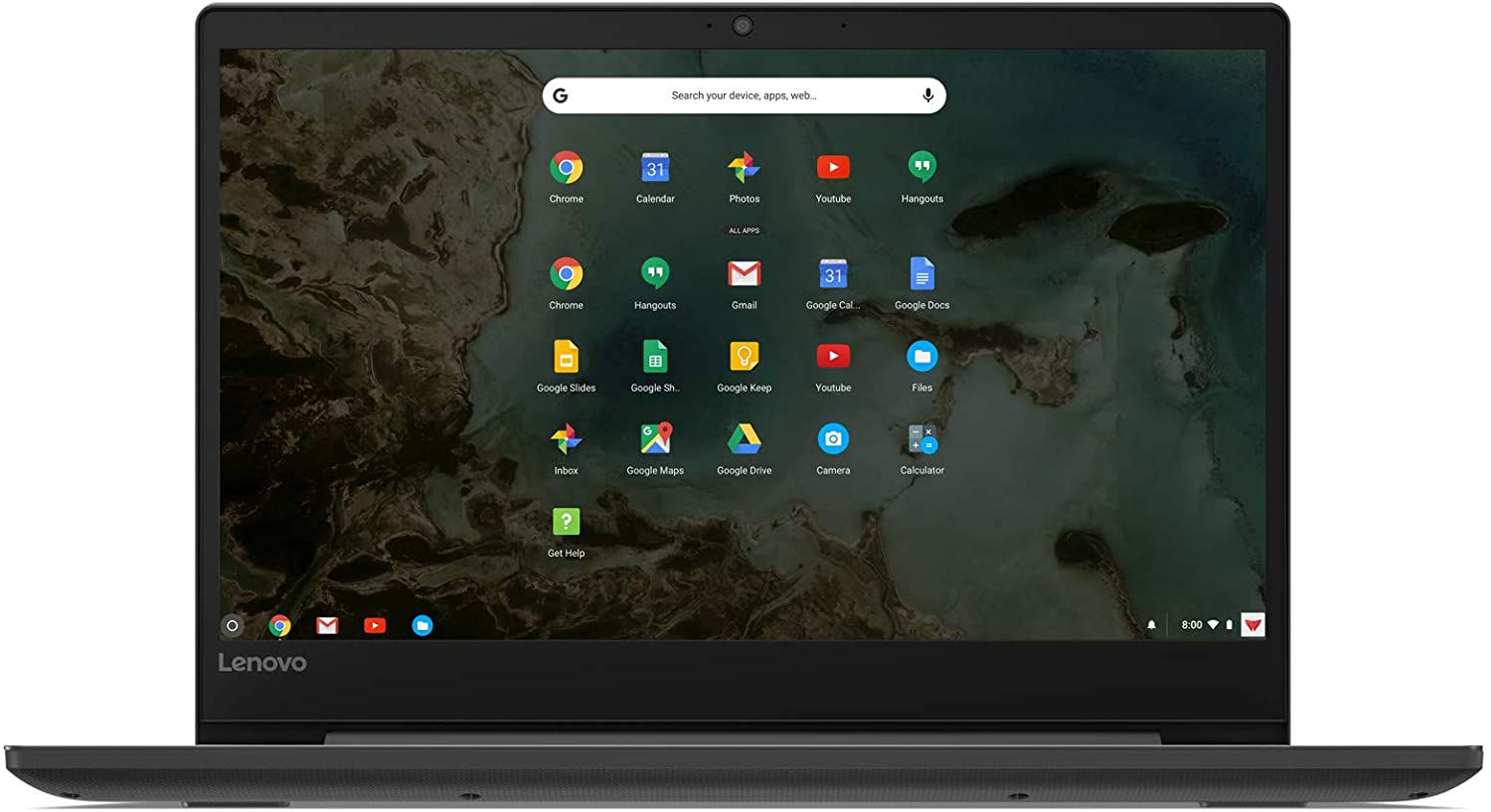Whether you are a freelance writer, Full-Time Blogger, or publisher our pick of cheap laptops for writers helps you to pick the best notebook without burning a hole in your pocket.
Unlike any regular user, writers have their specific requirements when it comes to the laptop, a good keyboard, a display that is kinder to the eyes, a processor that can run dozens of chrome tabs, and a long battery that lasts for a long time. There are others (webcam, storage, and memory), but as a writer, you need to put these features first.
A good keyboard not just gives a pleasant typing experience, but also improves your typing speed and efficiency. This is extremely important when you have a deadline and your keyboard is stuck or gives low feedback. So pick a laptop with good positioning keys that give a quick response and are easy to type.
Moreover, writing requires lots of research and for that, you need a processor that can run multiple apps simultaneously without any lag or heating issues. During the research, you need to read several articles, take notes from them, and then you can write your final draft. Most Basic laptops and Chromebooks can easily handle these computing tasks, but we recommend getting a powerful CPU unit with i5 or Ryzen 5 processor so you can write content, edit images in Photoshop, and install note-taking apps without a problem.
Writers and content creators spend most of the time staring at the screen, so they need the best display with excellent color combination and a good contrast ratio, and a display that is gentle to the eyes. The display with Full HD resolution, an anti-glare panel, and at least 300 nits of brightness is by far the best choice. They produce beautiful images with crisp text and won’t hurt your eyes even if you stare for a long time.
Be mindful of these specifications and check out our pick for the best cheap laptops for writers in 2022.
Cheap Laptops For writers In 2022
1) Google Pixelbook Go

- Display :- 13.3 Inch Touch HD display
- Processor :- 10th generation Intel m3
- Graphics :- Integrated Intel Graphics
- RAM :- 4 GB
- Storage :- 64 GB Flash Drive
Fueled by Chrome OS and paired with an Intel Core m3 processor, Google Pixelbook Go is hands down one of the best laptops for writers. The inbuilt Chrome OS allows you to install Android apps from the play store and uses low resources to run the application. Resulting in good battery life and fast performance.
Google Pixelbook Go has a nice and spacious keyboard with fast traveling speed. It is one of the best keyboards we’ve ever seen on any cheap laptop. You can write your article, content, or speech on Google’s natively designed software ‘Docs’ which offers the best writing tools, Add-ons, and other crucial features. Apart from this it also supports Microsoft Office apps with limited tools and features.
All of your data will be stored on the Google cloud platform, so you can edit or access your content anytime and anywhere from any device. To store data on your notebook, the base model comes with 8 GB RAM and a 64 GB flash drive. There is also a model with an i5 processor, 16 GB RAM, and 128 GB storage which costs you around $700. If you use to do lots of computing tasks, edit photos or videos, and also run dozens of Chrome tabs then we recommend picking the i5 version of Google Pixelbook Go.
In a nutshell, If your primary work is writing or something that is web-based then Chromebooks are the best. They won’t cost you much and give unmatched performance compared to their Windows counterparts.
2) Apple Macbook Air

- Display :- 13.3 Inch Retina Display
- Processor :- M1 Processor
- Graphics :- M1 Graphics Card
- RAM :- 8 GB
- Storage :- 256 GB SSD
Apple Macbook Air is a mid-range laptop that excels in power, performance, and portability. The model comes with a new M1 processor that surpasses its competitor in terms of performance and battery life.
You’ll get Apple’s Magic Keyboard with improved design and snappy keys. Harry Potter writer J.K. Rowling uses Macbook Air to write novels, articles, and stories. Many professional writers prefer Macbook Air over others mainly because the keys are easy to press, give instant feedback, and also produce tactical sound while you type your content.
The display features a gorgeous 13.3 Inch display with 2560 X 1600 pixels and produces sharp and clear text with the finest details possible. It is not too bright or too dim, and also kinder to the eyes, and doesn’t strain your eyes when you spend hours staring at the display.
Apple Macbook Air runs on macOS and comes with numerous privacy features that windows OS-based laptops lack. Designed with a full Aluminum body and weight of around 1.3 KG, Macbook Air is easy to carry during traveling and regular office work.
The base model comes with 8 GB RAM and 256 GB SSD which cost $900, you can upgrade memory with 16 GB RAM and storage up to 2 TB, however, we don’t recommend it for a writer to upgrade any of this. If you need more storage, we recommend purchasing a separate drive rather than spending money on SSD storage.
The new M1 processor has not just improved Macbook Air performance but also improved its battery life. You can expect up to 14 hours of battery juice in a single charge.
3) Acer Swift 3

- Display :- 14 Inch Display with 1920 X 1080 pixels
- Processor :- 11th generation i7-1165G7
- Graphics :- Integrated Intel Xe Graphics
- RAM :- 8 GB
- Storage :- 256 GB SSD
If portability is your priority and looking for a portable yet powerful notebook that can handle everything you throw at it without breaking a sweat then Acer Swift 3 is arguably one of the cheap laptops for writers.
It is powered by an 11th generation i7-1165G7 processor and allows you to run multiple apps, install various software, and binge watch Netflix in your spare time. All of this is inside a thin and sleek chassis making it one of the portable notebooks out there.
The 14-inch display is perfectly designed and features a 100% sRGB Color gamut with 300 nits of brightness. The display is not bright out there, but a good choice for working from home and office use.
For creative writers who demonstrate their articles by providing beautiful illustrations or pictures, Acer’s 100% sRGB display would be a fantastic choice. With this, you can edit and redesign pictures in a better way that reflects accurate and deep color combinations.
As far as the keyboard is concerned, Acer equipped it with a powerful and responsive keyboard that offers deep keys travel along with clicky and punchy feedback. However, the keyboard doesn’t feature a dedicated Numpad.
The i7 processor shoulders with integrated Intel Xe Graphics and illustrates better graphics performance when you work with software like Adobe Photoshop or Adobe Illustration.
4) HP Envy x360

- Display :- 15.6 Inch Touch Display with 1920 X 1080 pixels
- Processor :- AMD Ryzen 5 4500U
- Graphics :- AMD Radeon Graphics
- RAM :- 8 GB
- Storage :- 256 GB SSD
For writers who need a touch display to illustrate design or content concepts, HP Envy x360 is great to pick. It features a 15.6 Inch Touch display with a convertible design, You can use it as a laptop or tablet whichever suits your needs.
The hybrid design performs best in both worlds. The touch panel is smooth and reliable and comes with enough brightness to give you clear vision even when you work outside.
The full-size keyboard ensures users get the immense benefit of its deep traveling keys without any delay. Further, HP shipped it with a big and terrific trackpad that can take instant command and scroll articles really fast. Apart from page scrolling, it supports all the windows gestures with smooth performance.
It is powered by a Zen architecture-based Ryzen 5 4500U processor that is not just a powerful CPU but also efficient. You’ll easily get 8 hours of battery juice on normal use and up to 6 hours on intensive tasks.
The Ryzen 5 processor pairs with Integrated AMD Radeon Graphics to deliver beautiful and detailed images. With this, HP also provides 8 GB of memory rig and 256 GB of PCIe SSD.
Overall, If 2 in 1 is your priority and you need a mighty notebook without compromising too much then HP Envy x360 is the best bang for your buck when it comes to cheap laptops for writers.
5) Asus Vivobook 15
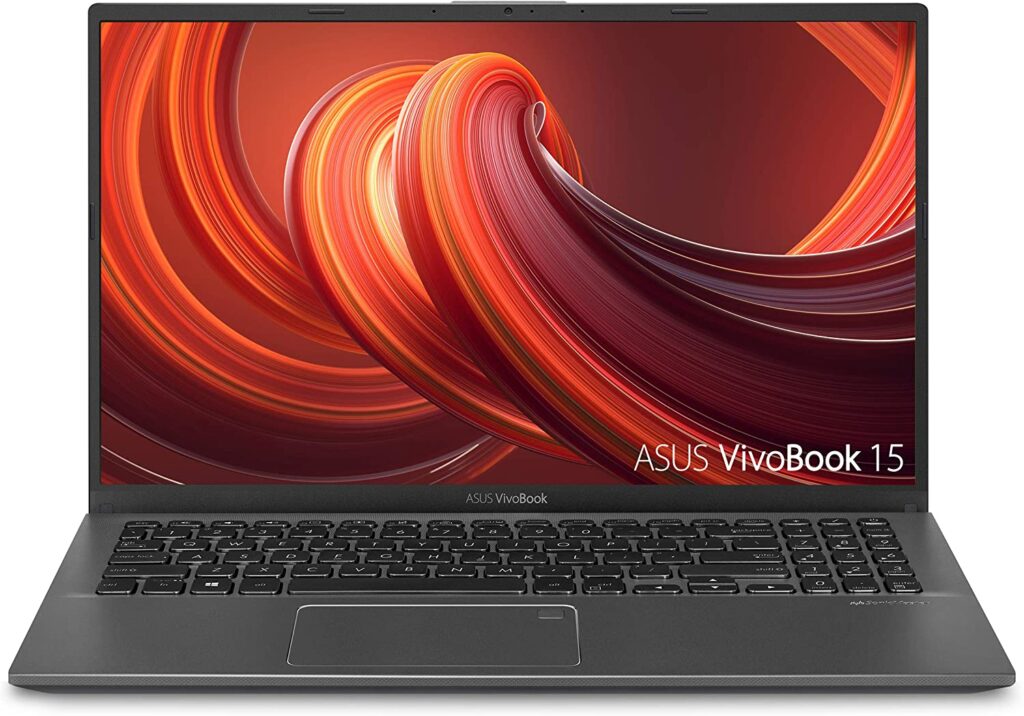
- Display :- 15.6 Inch Touch Display with 1920 X 1080 pixels
- Processor :- Intel Core i5-1035G1
- Graphics :- Integrated Intel graphics
- RAM :- 12 GB
- Storage :- 512 GB SSD
The Asus Vivobook 15 is a particularly regular laptop, but it comes with a really good and luxurious keyboard that makes it one of the best cheap laptops for writers on the market today.
It boasts a 10th generation i5-1035G1 processor and pairs with 12 GB of RAM and 512GB of SSD to run some of the demanding tasks without any hiccup.
The 15.6-inch Touch display features 1920 X 1080 resolution. It looks stunning and produces bright images with a high-quality color gamut. It also comes with a fingerprint reader too.
Asus has fabricated the keyboard with an exclusive Ergolift design with improved typing position that gives a better and faster typing experience. You can write for a long time without any uncomfortable palm or hand position. Not to mention, Backlit keys.
Out of the box, you’ll get Windows 10 Operating system. There are many ports for connecting external monitors, a webcam for video conferencing and taking selfies, and a headphone jack for better communication. Further, you also get USB ports for data transfer and an SD card slot to transfer photos directly from the camera.
However, there is one tradeoff in terms of battery, you’ll only get 4 hours of battery juice with regular usage. So, if you need a laptop for traveling or outside work, we recommend opting for other laptops on the list.
6) Lenovo Chromebook S330
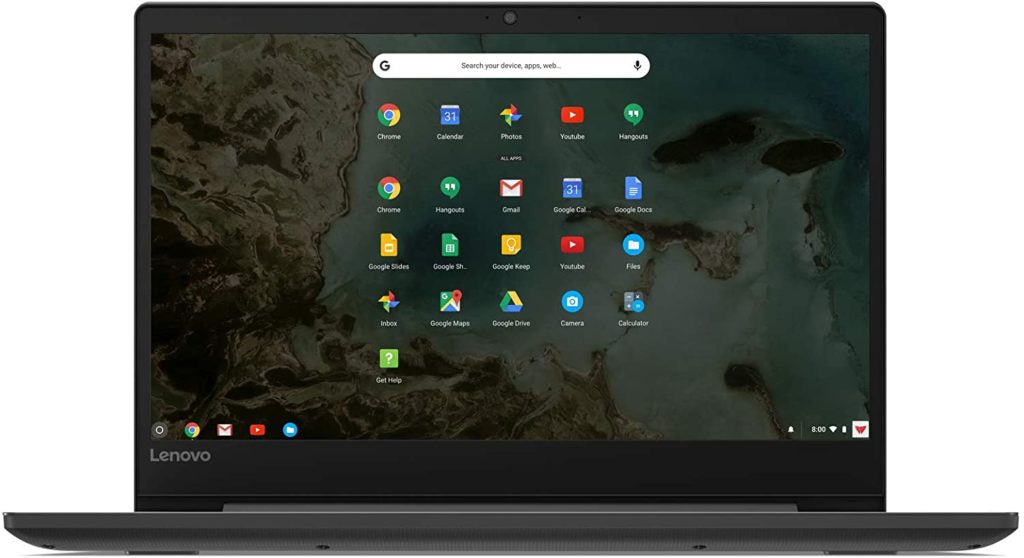
- Display :- 14 Inch FHD Display
- Processor :- MediaTek MT8173C
- Graphics :- Integrated Intel Graphics
- RAM :- 4 GB
- Storage :- 64 GB Flash Drive
Lenovo Chromebook S330 is a beautifully designed notebook that offers long battery life along with powerful performance. Thanks to Chrome OS, you can run Android apps, edit files in any Google Drive software and watch Netflix in your free time.
The Inch display gives amazing viewing angles with bright and vivid colors. As for the processor, Lenovo equipped it with MediaTek MT8173C Processor that can handle basic multitasking but don’t expect too much. The MediaTek processor is not powerful compared to the i3 or Ryzen 3 CPU, but it gets the job done.
To add more fuel to this Chromebook, Lenovo provides 4 GB RAM and 64 GB eMMC that gives plenty of space to run and store android applications. In addition to this, you’ll also get 100 GB of Cloud storage as an extra storage option. With its sleek and stylish design, you can carry it with you anytime, anywhere. Coming to the ports, Lenovo Provides USB-C, Micro SD, and USB 3.0 ports for seamless connectivity.
As this laptop runs on Chrome OS, you’ll not get the luxury Windows OS-based laptop offers in terms of software and advanced features.
If you’re on a tight budget and need a notebook just for writing your stuff and content then Lenovo Chromebook S330 is probably the best pick for you.
7) Acer Aspire 3
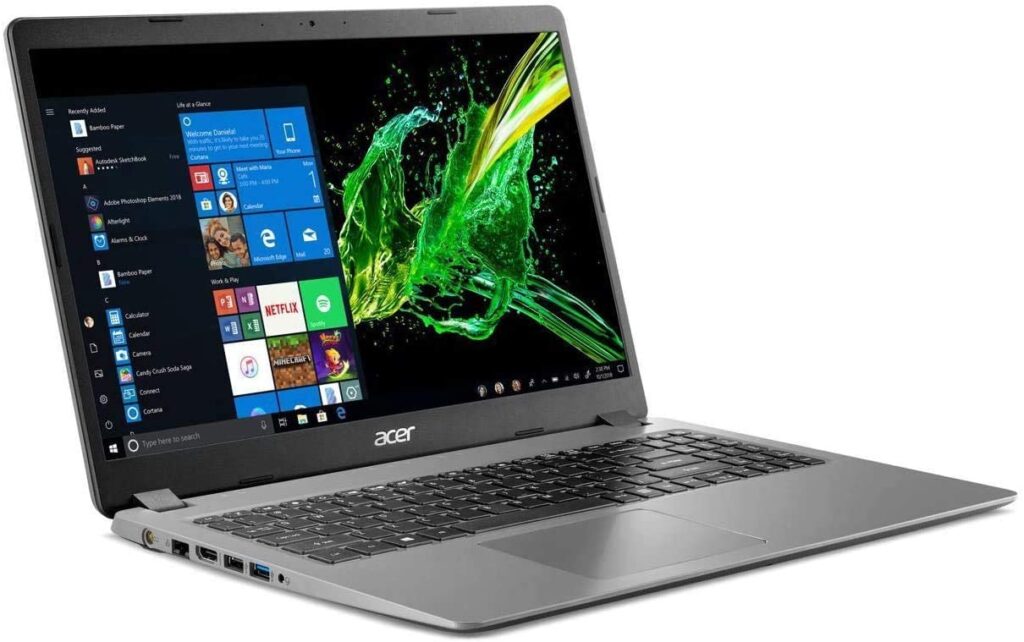
- Display :- 15.6 Inch FHD Display
- Processor :- 10th generation i5
- Graphics :- Integrated Intel Graphics
- RAM :- 8 GB
- Storage :- 256 GB SSD
Acer Aspire 3 is a great example of how far the best cheap laptops for writers come in a very few years. It has a backlit keyboard, a good webcam, and a slim design. The 15.6 Inch Full HD display is excellent for multitasking or working with two different tabs at the same time.
It sports a 10th generation i5 processor that offers up to 4.20 GHz turbo boost speed. This is extremely important when you edit basic photos or write a novel on dedicated writing software. Apart from this, it also features 4 cores and 8 threads along with an 8 MB Intel Smart Cache. You can write content, edit photos in photoshop, and render videos quickly.
The display panel is not the brightest option out there, so you need to make a compromise on display quality to save some extra bucks. Though, after some time you get used to it. Coming to the memory, The base model comes with 8 GB RAM and 256 GB SSD, both memory and storage go all the way up to 16 GB and 2 TB, respectively. Finally, the battery gives up to 6 hours of juice on regular usage and drains quickly during heavy tasks.
To sum up, Acer Aspire 3 is a perfect design laptop for those who have budget issues and looking for a powerful workhorse.
8) Samsung Galaxy Book Pro

- Display :- 15.6 Inch FHD AMOLED Display
- Processor :- 11th generation i5
- Graphics :- Integrated Intel Graphics
- RAM :- 8 GB
- Storage :- 512 GB SSD
Samsung Galaxy Book Pro is a perfect combination of long battery life, fast performance, and portable design. Writers are going to love its elegantly design keyboard that can go toe to toe with some of the premium machines in the same price range.
This ultrabook machine is designed for pro users, particularly writers, editors, and designers who need accurate colors and crisp text to view small details with the finest quality. The 15.6 inch AMOLED delivers just that. Not only it gives better and beautiful pictures than IPS display, but also provides a decent viewing angle with vivid colors.
The display pleases eyes, reduces eye strain, and allows you to watch your favorite TV shows with a high-quality resolution. Samsung packs it with an 11th generation i5 processor and handles everything you throw at it without any delay. Top of all, it comes with a windows 11 operating system. At 2.31 lb weight, it makes it extremely easy to carry around and an ideal choice for traveling.
You’ll get an 8 GB memory rig and 512 GB SSD, straight out of the box. Other highlighting features are 12 hours long battery life, a decent webcam, smooth trackpad, and portable design.
Whether you write basic articles, a complicated one with dozens of Illustrations, or do heavy web browsing, Samsung Galaxy Book Pro has something to offer for everyone.
9) Lenovo Ideapad 3

- Display :- 14 Inch FHD Display
- Processor :- AMD Ryzen 5 5500U
- Graphics :- AMD Radeon Graphics
- RAM :- 8 GB
- Storage :- 256 GB SSD
Lenovo Ideapad 3 is by far the best and powerful laptop when it comes to cheap laptops for writers. Comes with Ryzen 5 5500U processor and featuring an integrated AMD Radeon Graphics card, Lenovo Ideapad 3 brings techie heaven for writers who need laptops under the budget of $500.
The stunning 14-inch display feels bright and colorful with a minimum bezel design. The Ryzen 5 CPU is the latest and powerful processor compared to its intel counterpart and serves superior performance whether you run multiple tabs, work with different apps, or stream movies, it won’t hang or freeze during computing tasks.
Paired with 8 GB RAM and 256 GB SSD, this ultrabook boots in seconds, lets you multitask with ease, and allows you to attend Zoom meetings in seconds. The inbuilt webcam delivers a good image for the price you pay and also features a privacy shutter.
For better communication, it has a powerful Microphone that produces crystal clear sound, whether you attend office meetings or talk with your loved one. If you do an intensive task such as photo and video editing along with writing content, Lenovo’s Intelligent thermals ensure it stays cool under pressure without making too much noise.
By offering a mighty processor and bold keyboard, Lenovo Ideapad 3 is one of the best cheap laptops for writers.
10) HP Pavilion X360

- Display :- 14 Inch Full HD Touch Display
- Processor :- 11th generation i5-1135G7
- Graphics :- Integrated Intel Graphics
- RAM :- 8 GB
- Storage :- 256 GB SSD
Thanks to its convertible design and touch display, writers can use HP Pavilion x360’s keyboard to write content and Touchpanel to scroll through articles. This convertible design lets you switch between and tablet and laptop mode. It also offers a tent mode to view multimedia content or just read ebooks and Kindle.
The 14-inch glossy display looks stunning and appealing, plus the touchscreen is quite responsive and improves your productivity. It shoulders with 11th generation i5-1135G7 processor and gives outstanding performance for your daily needs.
The processor coupled with integrated Intel Xe Graphics and delivers marvelous pictures while you read, study, or write your stuff. HP has wrapped this hybrid device in a metal design that gives a thinner and durable look that lasts for long without compromise on performance. With its 360 degrees convertible design, you can use this 2 in 1 laptop in four different modes.
The keyboard looks classy and bold with its deep and fast traveling keys. You can constantly write thousand of words without losing your typing speed. However, there is no Numpad, though, we are unlikely see it in any 14-inch ultrabook. If you need Numpad then this might be not the right pick for you.
If you need a lightweight and durable hybrid machine with reliable performance then HP Pavilion X360 is a top-notch choice for you.
Final Words
As a writer, ultrabook and Chromebooks should be your first priority when you hunting for cheap laptops for writers. Both laptops are designed with basic use and power-efficiency that leads to better battery life with quiet performance. That doesn’t mean they can’t tackle heavy-duty tasks, but they perform better during web browsing and multimedia streaming.