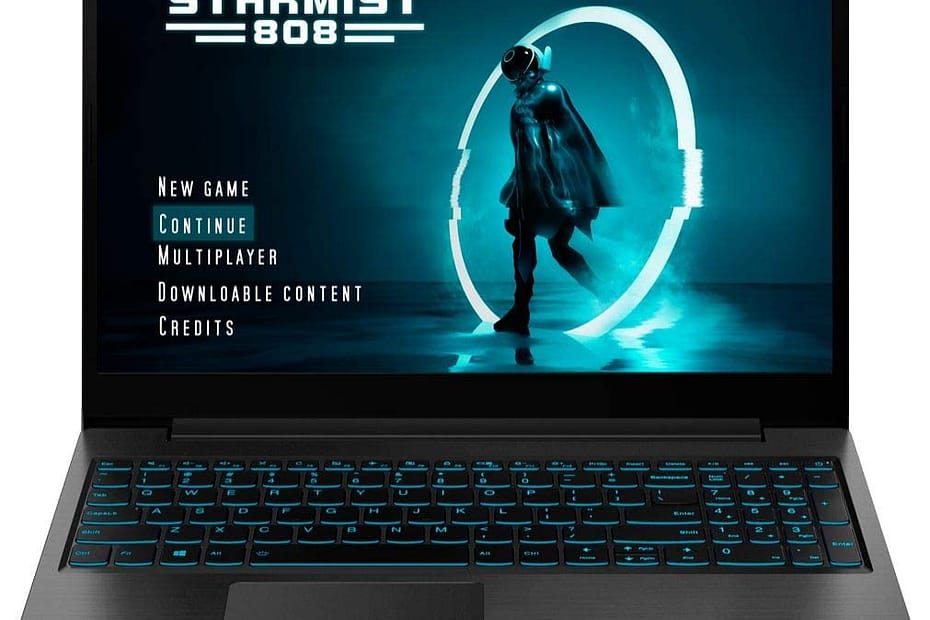Want to play games but have a limited budget, then our list of cheap laptops that can run steam helps you to get the best bang for your buck.
Steam is a cloud-based gaming platform with a wide range of gaming content. It allows you to buy and download games through your steam account. The platform is dedicated to both gamers and game developers. You can access your games in the Steam library across all your devices with the same account.
Steam is a gaming platform, so you need a gaming laptop to play most of the titles. Well. it is not necessary to get a gaming laptop, but having a machine with a good processor, dedicated graphic card, and good amount of memory would be a sweet spot.
If you want to play AAA titles, it requires a discrete GPU, while others can run fine with integrated graphics. So, it depends on your needs and what games you want to play on steam.
In our list, we’ve listed gaming laptops that can run almost any games on the Steam platform without any stuttering.
Cheap Laptops That Can Run Steam
1) Acer Nitro 5

For years Acer Nitro 5 has worn the crown of the best cheap gaming laptop and still, it is one of the most powerful gaming laptops for budget lovers. However, it has an average design, and cheap plastic builds so hardcore games would find gaming unpleasant.
Display & Design
With Nitro 5, Acer got everything right from the beginning. It is covered with a gamer-appealing design, trimming red-backlit keyboard, study & secure hinge, and of course terrific black finishing. There are some setbacks as well, and they are noticeable. The lid is made from cheap plastic, with almost a one-inch bezel around the display, and a bulky design.
With a display, you’ll get a 15.6-inch screen with decent pixel density and sharp enough to play games, read documents, and scroll through social media. The 1080p resolution is acceptable for gaming, movie watching, and casual work, but not ideal for content creation. The display has a 144hz refresh rate for a smoother gaming experience.
Performance
The Nitro 5 got good hardware power such as a 10th generation i5 processor paired with an NVIDIA GeForce RTX 3050 graphics card and 8 GB of memory, so expecting excellent performance would be a top priority. And we got so.
We play many games and run benchmarks to identify the true potential of Nitro 5. And to our surprise, it surpasses our expectations in almost every area.
In Counter-Strike Global Offensive, Nitro 5 achieves high frame rates on medium settings and gives up to 120 FPS. We’ve also run GTA V with 1080p and 1440p resolution, it runs on 90 FPS and 50 FPS respectively.
Cooling
With this admirable performance, Nitro 5 runs hot on long sessions. During my gameplay the fan noise was minimal, but the side vent blows hot air and the case feels a little toasty if I play games for more than an Hour. During this time, the performance was slightly decreased.
During our gaming test, the temperature hit 109 Fahrenheit, and the non-gaming test registered 76 degrees Fahrenheit.
Keyboard and Trackpad
The keyboard and trackpad are both good for a gaming laptop. The keyboard packs highlighted WASD and arrow keys that look different from other keys. Key pressing was easy and keycaps felt stable during my typing test. The trackpad is large with some friction, it supports multi-gestures and scrolling but it is nowhere near what a premium gaming machine trackpad offers.
Final Verdict
Leaving a few minor compromises and short battery life aside, Acer Nitro 5 shines in other areas. So when it comes to the budget gaming laptop Acer Nitro 5 has all the things you need.
2) Lenovo Ideapad Gaming 3

Lenovo Ideapad Gaming 3 is an entry-level gaming machine from Lenovo that has a premium design and robust performance. If you need a laptop for work and play, then Lenovo Ideapad Gaming 3 is one of the great cheap laptops that can run Steam.
Display & Design
When you first handle the laptop, you’ll find how light the machine is. Ideapad got a minimalistic design with a simple and plain look and felt subtle. The top of the display features an angular shape that gives some gamer aesthetic, otherwise, it looks like a notebook or business laptop. It is made entirely from solid plastic and is designed to last for a long.
The display features a 15.6-inch panel with a 120hz refresh rate and decent pixel density to produce sharp images and crisp text. Other than that, it got a 16:9 aspect ratio. The contrast ratio is 913:1 which is good for games and pictures with bright backgrounds, but it makes blacks appear gray so it is not ideal to view or play games in the dark.
Performance
The Lenovo Ideapad Gaming 3 is an excellent performer in gaming as long as you mitigate some graphic and display settings on modern duty titles. Lenovo configures this model with AMD Ryzen 5 5600H processor and NVIDIA GeForce GTX 1650 graphic that are entry-level specs for gaming and content creation.
Ideapad 3 performed exceptionally well on our steam library gaming tests. First, we’ve played Shadow Of the Tomb Raider on high settings and it runs on 60 FPS with very minimal stuttering. The CS-Go gameplay was much better than SOTR and both GPU and CPU performed well. It managed to achieve 120 FPS on a medium setting and 80 FPS on high settings.
Borderlands 3 performance was poor, though. The game was extremely choppy at high settings and throughout the gameplay, it stutters a lot. This is due to the limited amount of memory that comes with the machine. We hope that by expanding memory you can get better performance on this one too.
Cooling
The Lenovo Ideapad Gaming 3 cooling and thermal are average. It runs a little hot during normal to medium use and gets extremely hot under load. The fans’ performance on the other hand is admirable. Under load, the fans are only audible when you put your ear next to them; when idle, they are silent.
The CPU performance of the Lenovo Ideapad Gaming 3 is a little high and there’s some throttling. Despite this issue, the temperatures stay minimum even during gaming. On our Cinebench score, it shows 82 degrees celsius with very little loss in overall performance.
Keyboard and Trackpad
The keyboard feels spacious and has a good amount of traveling speed. The keys are plastic, but it isn’t bad. You can type for a long time once you get used to the fair standard layout. Further, you can change two levels of brightness.
Lenovo has done a really good job by providing a large and smooth trackpad. You won’t find any major issues in palm rejection or dragging and dropping.
Final Verdict
Lenovo Ideapad Gaming 3 is a basic gaming machine that comes with a fair amount of power to run the steam library lag-free. There are some drawbacks in the name of low battery life and cooling, but they are worth the trade-off when you need a powerful gaming machine on a budget.
3) Asus TUF Gaming F15

The TUF series from Asus is well known for its power and performance but at a reasonable price. Along with this, it has a strong build, excellent cooling system, and acceptable battery life that justified the price.
Display & Design
Asus TUF is the strongest laptop in this segment, period. It got gamer-centric aesthetics with a well-balanced and sturdy chassis. Despite being made from plastic, it feels confident to use for routine tasks. The lid is brushed with a metal lid. Other parts are entirely plastic. On both sides of the laptop, you’ll find vents for cooling.
This model comes with a nice and beautiful 15.6-inch display that features a 144 Hz of refresh rate and 3ms response time. The screen has 300 nits of brightness that delivers more accurate color reproduction suitable for gaming and content creation.
Performance
The Asus TUF F15 comes with an i5-10300H processor, an entry-level NVIDIA GeForce GTX 1650 graphics card, 8 gigs of memory, and a 512 GB PCIe SSD. All of these components are good (not the best) for playing most titles at 60 FPS on 1080p. To ensure, we played some of the gaming titles to major performance in the real world.
First. We tried Overwatch and TUF manages to deliver 60 FPS continuously without any stuttering. Second, we’ve tried Shadow of The Tomb Raider and it was able to give 80 FPS on 1080p settings. Apart from this, we’ve played Call of Duty, New World & Cyberpunk 2077 (medium settings). It has given decent FPS on these titles as well.
Cooling
By far TUF’s cooling system is outstanding in this segment. Inside the package, it has two 83-blade fans that perform silently and remove heat from 4 pipes. During normal usage, the fans are inaudible. However, while playing games, you can easily hear fan noise with immense speed. Overall, the TUF cooling system is probably the best when it comes to the cheap laptops that can run steam.
Keyboard and Trackpad
The TUF keyboard is comfortable and pleasant for both gaming and typing. Asus hasn’t made any changes in the design and looks, and that’s a good thing. It has adequate space between the keys, a one-zone RGB backlight, and fast traveling keys that give quick feedback.
The trackpad is also good for regular work and gaming, however, I still prefer a mouse to play games smoothly and accurately.
Final Verdict
Given the hardware and reasonable price tag, Asus TUF Gaming F15 is a pretty good machine that can handle your Steam library with decent FPS and terrific performance.
4) HP Pavilion Gaming

HP Pavilion Gaming laptop is an entry-level gaming machine from HP that comes with powerful hardware wrap inside a premium body.
Display & Design
HP Pavilion has a sleek and slim design with good scratch-resistant. Despite being made entirely from plastic, it has a solid build that feels sturdy. Lookwise, it has a gamer-oriented aesthetic with its angular design. You’ll find some flex on the keyboard and back shell, but overall, it’s got a robust design.
The 15.6 Inch display features amazing pixel density which means videos and text would be sharp. However, it has a normal 144hz refresh rate panel. It isn’t very bright or vivid either, you’ll find bland and washed color reproduction.
Performance
It has superior specs for a gaming laptop, so we have expected that it performs admirably. And it does. With immense power from AMD Ryzen 5600H CPU and NVIDIA GeForce GTX 1650 GPU, you’ll get the best performance from both worlds. These components are an excellent choice for your steam library and regular work.
I fired up CS: Go and set settings high, and played some campaigns, the FPS never dropped below 60 for a second. I even tried Shadow of The Tomb Raider, and the performance was somewhat similar. I got an average of 52 FPS on maximum settings for a long session.
On our blender test that usually contains a 3D rendering, we have tried to render the bmw27 scene. HP Pavilion renders it very quickly. CPU has rendered it in 4.2 min while GPU has rendered it in just 2.6 min.
Cooling
HP Pavilion got mediocre thermal and noise handling. During gameplay, the keyboard desk starts to warm, and fans immediately start to throw the audible sound. HP provides CoolSense software to adjust fan settings and maintain laptop temperatures according to usage, however, it is not as good as Acer Nitro or MSI.
Keyboard and Trackpad
The HP Pavilion gaming has a good keyboard with excellent travel distance. The keys are stable and made from quality plastic. It doesn’t have any issues while giving feedback and gives tactical feedback when you type for long. It is also backlit, but you cannot change the color, you either get Ghost white or Acid Green backlight color.
Final Verdict
HP Pavilion Gaming is a well-balanced laptop for gamers and content creators without a hefty price tag and offers stellar performance. It is arguably one of the best cheap laptops that can run Steam.
5) Lenovo Legion 5

Lenovo Legion 5 is a powerful laptop with the solid build quality, beautiful design, and long battery life. It got plenty of power to run your Steam library hassle-free.
Display & Design
The Legion got an aluminum body and a little flex around it. When you take it into your hands you find how strong and premium this gaming machine is. It got superb build quality along with a subtle design.
The display specs are good for a gaming laptop, there are 15.6 inches Full HD display, HDR support, and 300 nits of brightness. The display looks sharp and vivid and produces good pictures when you play games or steam content. Not to mention, the 120hz refresh rate. Considering the price, there is very little to complain about.
Performance
Out of the box, Lenovo Legion 5 comes with AMD Ryzen 5 4600H processor and NVIDIA GeForce GTX 1650Ti graphic card. It is suitable to tackle some of the heaviest tasks without breaking a sweat. Making it one of the best cheap laptops that can run Steam.
We’ve tested it to measure its performance in the real world. During our benchmark testing, Legion 5 performance was the same as any gaming machine with the same hardware. In-game testing, We got an average of 80 FPS on Call of duty warfare and 70 FPS on Shadow of the tomb raider.
Cooling
Lenovo Legion 5 got two fans with independent power settings and they ran all the time. They are quiet during idle usage, however, when you run heavy programs or AAA titles the CPU gets pure load resulting in loud fan noise. If you work in the office it might disturb your colleague.
Temperature management, on the other hand, is the best we’ve seen in any budget gaming laptop. Under the load, the laptop temperature reaches 43-celsius maximum and 37 celsius on average. Though, you cannot put it on your lap, when you play games.
Keyboard and Trackpad
Lenovo has packed it with one of the easiest and most smooth keyboard designs that let you type for a long time without any fatigue. It has 1.5mm traveling keys with White backlit technology.
The touchpad is large, smooth, and fast responsive, we haven’t come across any feedback delay and palm rejection is excellent.
Final Verdict
Lenovo Legion 5 is a premium gaming laptop wrapped inside a budget body and lets you play Steam library hassle-free.
6) MSI GF75

MSI GF75 is a beautiful-looking laptop with a clean design and potent power. With few flows in battery life and portability, this machine is a great bargain for your daily needs.
Display & Design
MSI GF75 has an old classy design that looks elegant and trustworthy. The lid and top of the cabinet build entirely from Brushed black aluminum. This machine is large and feels bulky in your lap. So, it’s better to use it on the table rather than on your lap.
MSI provides a spacious 17.3-inch Full HD screen that gives extra benefits for productivity and seamless gaming. It also features a 144hz refresh rate.
Performance
The MSI GF75 is a large machine so you need great hardware potential to fully experience its performance. With a base model starting from a 10th generation i5 processor, you get stable power to execute your routine tasks and race with your friends in your spare time. If you want more power then there is the i7 version with the modern graphics card. But it will cost you $300 more.
The graphics unit is run by NVIDIA GeForce GTX 1650 ti recognized as an entry-level GPU from NVIDIA and runs most modern titles with acceptable framerates.
In the Cinebench R15 test, it achieved a score of 180 in multi-core CPU and 1001 in the single-core test. Playing most modern titles was a good experience without any kind of stuttering.
The MSI GF75 cooling system is powerful enough to keep away heat all the time and loud enough to constitute a nuisance at times. For better cooling, it has two fans and copper pipes that manage to maintain heat effectively and boost overall laptop performance.
Keyboard and Trackpad
With a 17.3-inch panel, it got well-balanced keys with decent traveling speed. The typing experience is not pleasant as we’ve seen in medium-sized keyboards, this is due to the wide space between keys. Though, playing games is wonderful.
The trackpad is average, MSI could make it large considering the laptop size and align it in the center. Nevertheless, it is responsive and accepts commands quickly.
Final Verdict
If you need a large display for better productivity and a great gaming experience then MSI GF75 is top of the hill when it comes to cheap laptops that can run steam.
7) Lenovo Ideapad L340

Lenovo Ideapad L340 has all the bells and whistles when it comes to cheap laptops that can run Steam. It got a powerful intel processor paired with a dedicated graphics card to run heavy games without breaking a sweat. With its tremendous power, budget-friendly design, and decent battery juice, you can bet on this gaming machine.
Display & Design
Lenovo Ideapad has a stylish look that is made entirely from plastic. The lid can be opened with one hand, and the bezels aren’t thin, so it doesn’t give a modern gaming machine vibe. It has a brushed black chassis with a prominent blue keyboard lighting which we usually see in Asus or Acer laptops. The price difference makes it a prominent choice among competitors.
Speaking about display, just like any budget and cheap gaming laptop, L340 has a reasonably bright panel with a 60hz refresh rate. The picture quality would be decent (not the best) with acceptable viewing angles and vivid color combinations.
Performance
So, Lenovo Ideapad L340 is an entry-level gaming machine and doesn’t ship with all the latest specs. Our review model comes with a 9th generation i5 CPU and NVIDIA GeForce graphic card.
Both hardware has enough power to run modern games smoothly, but with limited resolution. If you want to play 4k games then you probably experience continuous frame drops and stuttering.
You get 8 GB RAM and 512 GB NVMe SSD for productivity that handles most computing tasks with ease. While editing HD videos or running multiple Chrome tabs, you won’t find any performance issues or high temperatures.
Cooling
The cooling system is efficient but not great. When you do heavy computing, the temperature will go immediately up and the keyboard deck will start to burn.
Keyboard and Trackpad
Most gaming laptops come with RGB backlighting or White LED, however, Lenovo Ideapad L340 features a monochrome keyboard backlighting that glows blue. It is appealing to game enthusiasts who like the unique look of their machine. The keys feature short traveling keys and decent feedback making it one of the great laptops to type.
The trackpad on the other side is not good. While scrolling you’ll definitely find some lagging on the mouse pointer and Windows Gesture support is not good either.
Final Verdict
Lenovo Ideapad L340 is strictly for budget lovers who need good power in their machine but can compromise on other areas.
8) MSI GF63

MSI GF63 is directed towards occasional gamers who wouldn’t spend over $1000 for a gaming laptop. With a limited budget, MSI GF63 offers excellent arrays of features and power that even gives the premium machine a run for their money.
Display & Design
At first, MSI GF63 looks bulky and an old-school notebook because of its classic design. However, it has a thin and light aesthetic same as any modern-looking laptop. With just 1.8 kg of weight, you can easily move it around and easily pack it on a regular backpack
The lid is made of metal with a brushed Aluminum finish that gives gorgeous looks.
The display of MSI GF63 is perfect for entry-level notebooks. It features a good 15.6-inch panel with Full HD resolution, 60hz refresh rate, and 16:9 aspect ratio.
Performance
MSI GF63 is meant for gamers who want to play modern games with good graphics performance and acceptable framerates. With MSI GF63 you got just that. With specs like a 10th generation i5 processor and 4 GB of NVIDIA GeForce 1650 graphic card, you’ll get a solid performance for casual gaming. For casual gamer MSI GF63 is hands down one of the best cheap laptops that can run Steam.
I have played GTA V, Red Dead Redemption, NFS Payback, Watch Dogs 2, and God of War, the GF63 doesn’t disappoint in any way. I managed to play all the games at 50-60 FPS with HD resolution. If you need more FPS then you have to change some settings for a better and smoother gaming experience.
Cooling
For regular work and browsing, the GF63 is reasonably cool. However, when I played GTA V, it started to heat up immediately and after some time, I experienced some heat in the center of the keyboard. So, if you play games for long hours, MSI GF63 does get toasty and requires an additional keyboard and mouse to play games.
Keyboard and Trackpad
For casual games, the inbuild Island-style keyboard won’t give you any headache, but hardcore gamers find it difficult to play games for hours with the keyboard. Further, the keyboard features only Red Illuminati keys.
The trackpad is large and responsive, though not for gaming. It supports all the windows gestures precisely and gives instant feedback. Both clicks work fine and don’t feel stiff.
Final Verdict
The MSI GF63 is an excellent laptop with a reasonable price and if you’re a casual gamer then it is one of the best cheap laptops that can run the Steam library smoothly.
Final Words
In our list of cheap laptops that can run Steam, we’ve picked the products that offer terrific performance for most modern game titles available on Steam.