As the saying goes ‘Looks can be deceiving’. The same concepts apply to all the things. There’s a myth among the community that gaming laptops that look normal aren’t powerful enough to offer high FPS and consistent performance for long hours. But looking at the benchmarks and real-world gaming performance of normal-looking gaming laptops, these seemingly ordinary laptops are gaming beasts in disguise.
Gaming laptops have bulky designs, aggressive angles, and RGB lighting which can be unprofessional for some users and too heavy to commute. Whereas normal-looking laptops boast a sleeker appearance, portable design, and no fancy engraving that can blend seamlessly into any environment and preferable choice among commuters. In general, people who aren’t fond of aggressive appearances or need a work-and-play laptop would go for gaming laptops that look normal.
These days brands equip ordinary laptops with high-power processors, discrete graphics cards, and ample memory to tackle gaming and creative tasks. Of course, they may not be able to handle demanding games at high settings and not have many customization options which are commonly found on gaming laptops, but they get the job done. For Instance, Dell XPS 15 is a professional laptop flaunting the ‘H’ series processor and dGPU to give acceptable framerates for hours. This can be a good choice for both work and play.
On the other hand, if you want something that doesn’t scream ‘gaming laptop’ but has all the necessary features, including powerful GPU, gaming customization, RGB keyboard, and cooling system, these options are available too. For example, HP Victus isn’t a typical-looking gaming laptop, but it delivers exceptional performance for gaming.
Ultimately, it’s upon you which design you prefer, what type of performance you expect and what’s your budget. Keeping things in mind, we’ve listed some of the best gaming laptops on the market that let you play games in your free time, offer long battery life, and portability to complete your daily tasks.
Gaming Laptops That Look Normal
9) Lenovo Ideapad Gaming Chromebook
10) Acer Cloud Gaming Chromebook
Best Affordable – HP Victus
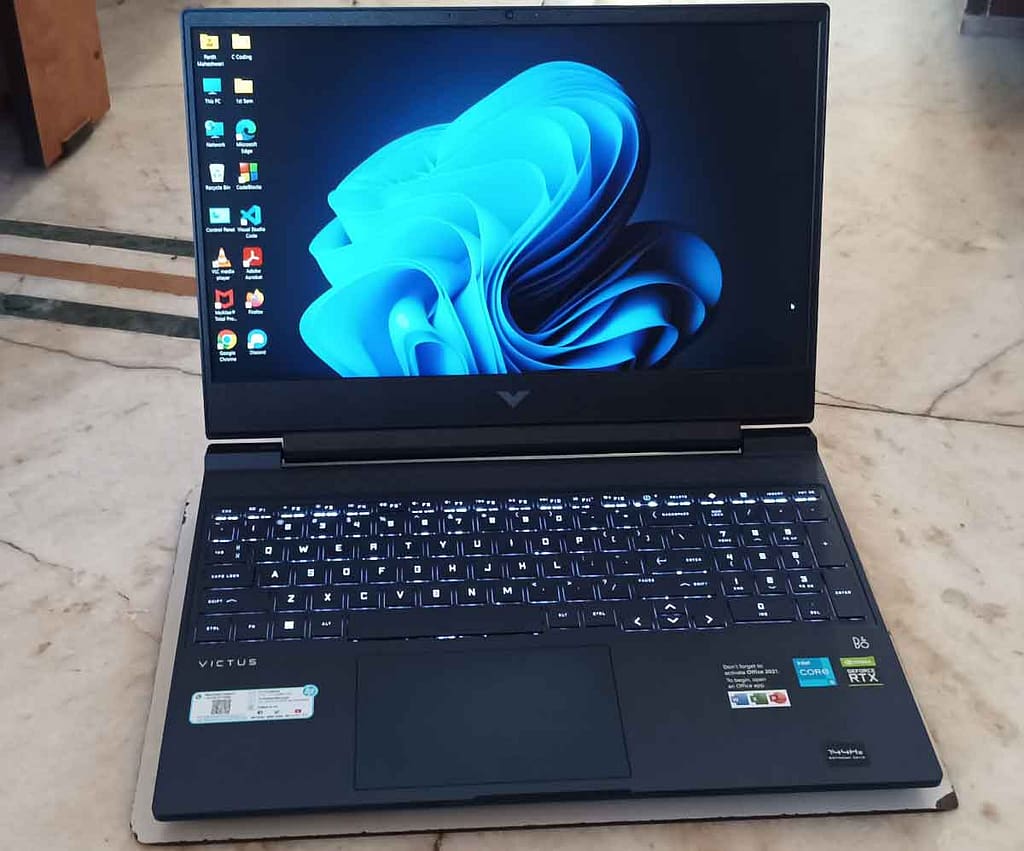
Display – 15.6 FHD Display | Processor – Intel Core i5-12500H | RAM – 16 GB LPDDR5 | Storage – 512 GB SSD | Graphic Card – NVIDIA GeForce RTX 3050 |
Pros
- Affordable and powerful gaming laptop
- Smooth performance and sharp display
- Multiple ports
- Decent battery life
Cons
- 60Hz refresh rate
- OMEN gaming hub can be better
HP Victus has taken over HP’s own Pavilion lineup in a budget segment and completely changed the way budget laptops perform. Not only does this machine offer steady performance, but has over 6 hours of battery backup.
The 15.6-inch laptop has a plastic black body with minor flex. Plus, it supports a 60Hz refresh rate, which may be a bummer for experienced gamers. The display is bright and colorful for most tasks, a YouTuber or graphic student won’t find any trouble. You get a white backlight in the keyboard and HP had added a number pad in it as well.
For gaming control, HP offers OMEN Gaming hub which allows you to toggle between performance modes and monitor gaming performance. You can monitor temperatures, CPU speed, and core performance. It teamed up with Intel Core i5-12500H and NVIDIA GeForce RTX 3050 GPU and offers pleasing performance for most gaming titles. The 12th generation processor is a mighty processor and managed to achieve a 6766 score in CNET’s Geekbench 5 test. To measure GPU performance, we played games like Red Dead Redemption and Forza Horizon 5 on 1080p medium settings, and it managed to maintain 48 and 70 FPS, respectively.
Best Premium – Razer Blade 14

Display – 14 Inch QHD Display | Processor – AMD Ryzen 9 7940HS | RAM – 16 GB LPDDR5 | Storage – 512 GB SSD | Graphic Card – NVIDIA GeForce RTX 4060 |
Pros
- Unmatched performance
- Ample ports
- Stunning display with color accuracy
- Physical webcam shutter
Cons
- Heavy
- Small keys
This portable gaming laptop ticks all the marks, you expect from a gaming laptop that looks normal. Whether a lightweight design, premium performance, or strong build quality, the Razer Blade 14 has it all.
The Blade 14 is armed with an AMD Ryzen 9 7940HS processor and NVIDIA GeForce RTX 4060 graphics, it tops all the benchmark scores against its counterpart. In PCMag’s 3D mark tests, the Blade 14 scores 11,804 which is a surprisingly good number for a portable gaming laptop. Even Assasin’s Creed Valhalla’s performance was better than Stealth 14 Studio and Triton 300. Acer’s Triton 300 delivers 135 FPS, MSI’s Stealth 14 Studio scores 137 FPS, whereas the Blade 14 topped the chart with 141 FPS on 1080p gaming at medium preset. When it comes to 4K gaming, it can easily churn out 30+ FPS on demanding games (though, you will need a 4k monitor).
The Blade 14 display comes with a dense 2560 X 1600 resolution and 240hz refresh rate display. Razer adds a trending 16:10 aspect ratio that gives about 10% more vertical space than traditional 16:9. Further, the display is superbly bright and colorful not only for work but also for binge-watching and color calibration.
Best Portable – Asus ROG Zephyrus G14

Display – 14 Inch QHD+ Display | Processor – AMD Ryzen 9 7940HS | RAM – 16 GB LPDDR5 | Storage – 1 TB SSD | Graphic Card – NVIDIA GeForce RTX 4060 |
Pros
- Portable and ideal for commute
- Great performance
- Beautiful display
- Eye-catching design
Cons
- Run hots
The Asus ROG Zephyrus G14 is a nice-looking, portable gaming laptop that features a smart design, and industry-leading performance and is priced reasonably. It has a plain design but some engraving on the front panel. So, softly scream as a gaming laptop. But, that’s the extent of it.
The G14 sports AMD Ryzen 9 7940HS processor, RTX 4060 graphics, 16 GB RAM, and 1 TB SSD, right out of the box. The specs are great for gaming, productivity, and editing. Its 14-inch panel covers 100% sRGB, 93% Adobe RGB, and 100% DCI-P3. This color coverage displays the most accurate and purest colors you can find on laptop panels. Plus, its 2560 X 1600 pixels impress us with crispy text and better resolution on pictures.
We’ve put the G14 against some of the benchmark tests to compute its gaming performance. First, we’ve played Cyberpunk 2077 at QHD settings with max graphics settings and G14 manages to hit 77 FPS. Further, we have played games including Borderlands 3 and Horizon Zero Dawn and it scores 77 and 108 FPS, respectively.
Those who expect serious performance along with portability cannot go wrong with the Asus ROG Zephyrus G14 when looking for the best gaming laptops that look normal.
Best Cooling- Lenovo Legion 5

Display – 15.6 Inch WQHD Display | Processor – AMD Ryzen 7 7735HS | RAM – 32 GB LPDDR5 | Storage – 1 TB SSD | Graphic Card – NVIDIA GeForce RTX 4060 |
Pros
- Excellent cooling system
- Plethora of ports
- Strong performance
- Great touchpad
Cons
- Dim display
- Average battery
Lenovo Legion 5 is a solid choice for performance-hungry users who need great cooling at a reasonable price. It’s got untextured plastic which looks polished and gives a professional vibe. It’s not a portable nor a too heavy machine, it’s an in-between.
Its screen features 100% sRGB color coverage and feels middling in the brightness department. For indoor use, you won’t feel any difference, though. Apart from this, the 15.6-inch display has a 2560 X 1440 screen resolution, 165hz refresh rate, and G-sync. The keyboard is decent for gaming and typing. Lenovo brags 1.5mm of traveling in the keys but I find it a bit marketing gimmick. The keys are good but not responsive or fast enough as I’ve seen in other laptops with 1.5mm of travel. The trackpad is excellent though.
The Legion 5 packs AMD Ryzen 7 7735HS processor, NVIDIA GeForce RTX 4060 Graphics, 32 GB RAM and 1 TB SSD. The performance is impressive almost all the time, but what’s noteworthy is its capacity to handle rigorous tasks without getting too hot. Lenovo offers Legion Colofront 4.0 technology that ensures steady performance and easy thermal management.
Best Display – Dell XPS 15 9530

Display – 15.6 Inch 3.5K Touch OLED Display | Processor – Intel Core i9-13900H | RAM – 32 GB LPDDR5 | Storage – 1 TB SSD | Graphic Card – NVIDIA GeForce RTX 4070 |
Pros
- Gorgeous display
- Long-lasting battery life
- Sturdy build and portable design
- Blazing fast performance
Cons
- 720p webcam
The Dell XPS 15 9530 has a brilliant design, long battery life, and serious performance for gaming, creative workflow, and more. The 2023 model of XPS 15 retains its iconic sleek appearance and drives up performance in many ways.
It is outfitted with an Intel core i9-13900H processor along with an NVIDIA GeForce RTX 4070 graphics card to offer fast computing without any lag. The XPS 15 makes a big leap in terms of both CPU and GPU performance thanks to its 13th generation CPU and 40 series GPU. Digital Trend has run the Pugetbench Premiere Pro benchmark to test its potential. In normal mode, it scored 866 and in performance mode, it scored 1023.
The gorgeous OLED panel is arguably the prominent feature that makes me recommend this notebook for gaming and work. Its 15.6-inch panel decks out OLED technology to offer amazing contrast and deep black. In addition to this, it covered 137.9% of the DCI-P3 color gamut and 195% sRGB.
With beefy specs, you expect flawless gaming performance and nothing less. The XPS 15 gaming performance is mostly lag-free and most demanding games run smoothly. On top of that, it lasts more than 10 hours on day-to-day activities.
Best Overall – Asus Creator Laptop Q

Display – 15.6 Inch FHD OLED Display | Processor – Intel Core i7-13620H | RAM – 16 GB LPDDR5 | Storage – 1 TB SSD | Graphic Card – NVIDIA GeForce RTX 3050 |
Pros
- Beautiful display
- Great performance
- Plenty of ports
- Great build quality
Cons
- Weak GPU
If you want an OLED display, and fast performance and don’t want to break the bank, the Asus Creator Laptop Q is hands down the best gaming laptops that look normal.
The Creator laptop comes with a 13th generation intel core i7-13620H processor and RTX 3050 Graphic card and is capable of incredible performance. To see its potential in the real world, I’ve run some benchmarks and was surprised by the number it has achieved. For instance, on the PCMark 10 test scores, it hit 7000 number which is better than Dell XPS 13 and its sibling Vivobook Pro 16 with the same processor. The graphics performance is limited due to low-power RTX 3050 graphics which allows smooth gameplay with high FPS for some time and then starts to lag.
The 15.6-inch Full HD OLED display is bright, and colorful and delivers spectacular visuals. The graphics and text showed up crispy and rich with immense detailing. Its contrast ratio is reasonable too and provides depth in dark scenes. The only setback is its low battery life which gives only 6 hours of juice.
Overall, the Asus Creator Laptop Q is a powerful and fast-performing notebook for gaming and normal day-to-day activities.
Best Budget – Acer Swift X

Display – 14.5 Inch 2.5K OLED Display | Processor – Intel Core i7-13700H | RAM – 16 GB LPDDR5 | Storage – 1 TB SSD | Graphic Card – NVIDIA GeForce RTX 4050 |
Pros
- Low bezels
- Gorgeous 14.5-inch OLED display
- Simple design
- Excellent gaming performance
- Good keyboard and trackpad
Cons
- Meager battery
- Thermals
When you need a portable notebook to perform outstanding, the Acer Swift X comes into play. This notebook doesn’t just push boundaries in terms of portability but also goes toe to toe with other gaming notebooks in terms of how well it manages high performance.
Its innards include an Intel core i7-13700H processor, NVIDIA GeForce RTX 4050 graphic card, 16 GB RAM, and 1 TB SSD. All of these specs are more than enough to play 1080p with 60+ FPS. Still, cooling needs improvement though.
It features a simple and attractive design with a solid build that can handle a few accidental bumps. Plus, there isn’t any wobbling or flex while it’s opened or closed. It weighs only 3.31 pounds making it a good choice for commute.
The keyboard is spacious and comfortable to type. The keys are solid and feature ample travel to fast type and games conveniently. While it lacks a number pad, not surprisingly for a 14-inch notebook, it does provide function keys and shortcut keys on the top of the keyboard. The trackpad is superb and provides ample space to scroll, multi-touch gestures, and move around. It responds quickly and also got good palm rejection.
Best For 1080p Gaming – MSI Stealth 15M

Display – 15.6 Inch FHD Display | Processor – Intel Core i7-1260P | RAM – 16 GB LPDDR5 | Storage – 512 GB SSD | Graphic Card – NVIDIA GeForce RTX 3060 |
Pros
- Enough power to run demanding games
- Generous connectivity
- Subtle look
- Lightweight
Cons
- Dim and dull display
Want to play 1080p games on gaming laptops that look normal, then MSI Stealth 15M is the right pick. The MSI Stealth 15M is one of the most affordable, high-performing, and portable gaming notebooks, you can get right now. It has some drawbacks, but for the price, it offers the best value for money.
The 15M comes with a boxy build along with a simpler design suitable for a professional environment. There isn’t any fancy visual flair or RGB lights that scream out. However, it has MSI’s dragon Logo to balance its core of being a gaming machine with a basic appearance.
It is armed with an Intel core i7-13700H processor and RTX 4050 Graphics card to offer plenty of oomph for gaming, and serious work tasks. In gaming tests, it is capable of offering 63 FPS on Cyberpunk 2077 at 1080p settings. Other gaming titles that I played offer somewhat similar performance and give perpetual framerates.
Its 15.6-inch display is bland though. It reaches 280 nits of brightness, ample for indoor use but nearly invisible for outdoor usage. The color reproductions suffer too and lack the depth and richness we usually see in high-quality panels.
To sum up, the MSI Stealth 15M is a great gaming laptop for indoor use that offers powerful performance.
Our last two picks are a bit different from the rest of the lineup. These two notebooks run Chrome OS, not Windows OS commonly found on gaming laptops. These are Chromebooks and are an outstanding choice for cloud gaming and don’t use a lot of hardware resources.
Most Powerful Chromebook – Lenovo Ideapad Gaming Chromebook

Pros
- Full day battery
- Ideal choice for Cloud Gaming
- Amazing keyboard
- Good for everyday usage
Cons
- Chrome OS might not be for everyone
Display – 16 Inch with 2560 X 1600 Pixels| Processor – i5-1240P | RAM – 16 GB LPDDR5 | Storage – 256 GB SSD | Graphic Card – Intel Xe Graphics |
The Lenovo Ideapad Gaming Chromebook is a solid choice for cloud gaming and offers high-end power to run games without any lag. Most cloud gaming relies heavily on an internet connection instead of hardware. So, high-speed internet can deliver high framerates on titles, but people forget that even cloud gaming requires good graphics performance. Regardless they are not fueled by the graphic processor, but still, need a high-resolution display to provide depth and richness. That’s where Lenovo’s 2560 X 1600 pixels display comes in. Its 16-inch display delivers amazing visuals and clarity and also allows you to achieve 120 frames per second.
In addition to this, it runs on a 12th generation i5 processor that allows multiple Chrome tabs, gaming, and music streaming simultaneously. Moreover, you also get a full-day battery life which is rarely seen in any gaming laptops.
Chromebooks have top-class keyboards too. The keyboard on the Lenovo Chromebooks feels snappy and spacious. It has a soft tactile feel and provides shortcuts for volume, and brightness, and even includes a number pad. Same with the trackpad which is responsive and never seems cramped.
If you play cloud games and want a normal-looking design, then you cannot go wrong with Lenovo Ideapad Gaming Chromebook.
Best Overall – Acer Cloud Gaming Chromebook

Pros
- Rich on ports
- Long-lasting battery
- Fast 120Hz display
- Outstanding performance
- Easy to carry around
Cons
- No touch
Display – 16 Inch with 2560 X 1600 Pixels| Processor – i5-1240P | RAM – 8 GB LPDDR5 | Storage – 1 TB SSD SSD | Graphic Card – Intel Iris Xe Graphics |
Acer’s Chromebook 516 GE is specifically designed for cloud gaming and is among the earliest Chromebooks that foreseen cloud gaming needs and crafted powerful Chromebooks for gaming and everything else.
It has a simple design with a solid chassis making it the best gaming laptops that look normal and ideal for daily usage. With strong build quality, it can tackle some bumps and weighs only 3.75 pounds, it’s easy to carry on a backpack. The display is spacious with a total 16-inch size and puts out a 2560 X 1600 pixel resolution for better details. Further, it has double the 60Hz refresh rate usually seen in other Chromebooks and packs a 120Hz refresh rate. This makes not only a high-resolution display but faster too.
The display incorporates 100% sRGB color coverage and a 16:10 aspect ratio for vivid and accurate colors and more vertical space on the panel.
The Acer Chromebook has the following hardware: Intel core i5-1240P processor, 8 GB RAM, and 1 TB SSD. Further, it has Wi-Fi 6 for strong wireless signal strength and less latency.
With these powerful components, the Acer Chromebook 516 GE is a performance beast and designed to run any cloud-based games.
How to Pick the Best Gaming Laptops That Look Normal
Design
People who need a normal-looking gaming laptop should first look for its design. After all, appearance makes a difference for them. Brands equip laptops with a sleeker and thinner look to make them lightweight and doings so they don’t always compromise on hardware potential.
In general, laptops featuring serious processors and dedicated graphics cards look bulky in one way or another way. Or at least, they appear that way. But those laptops don’t always scream as a gaming laptop. For instance, they won’t have common aesthetics that are usually seen on laptops such as bold colors, prominent logos, sharp angles, RGB lighting, and other design elements. Instead, they go for minimalism and portability. That’s what should look when looking for gaming laptops that look normal.
While they have some draws such as cooling won’t be as good as gaming packages or they might lose extra features like high refresh rate and others.
Processor
A processor runs all the computing tasks from browsing a simple webpage to running games. Intel and AMD are the biggest players in the processor market with multiple processor chips for normal tasks to gaming. Usually, you will find processors tagged as i3, Ryzen 3, i5, Ryzen 5, and so on. The higher the number, the better and faster it processes data. But, that is not the only thing you should look for, processor generation is important too. The processor generation sometimes outperforms older generation processors with higher numbers. On the intel side, the 13th generation is the latest, whereas AMD recently introduced its 7th generation CPU.
Graphics card
When you focus on design, don’t neglect its GPU. In general, laptops have either integrated or dedicated graphics cards to deliver visuals in gaming or other tasks. An integrated GPU won’t produce faster frame rates or high-quality images required in gaming. In addition to this, they also put extra pressure on the processor to do graphics work. It’s not an ideal way to play games. That’s where dGPU (dedicated or discrete) comes in.
A dGPU is a separate unit from the CPU and its job is to deliver high-quality graphics independently without using resources from the CPU. This way CPU can do tasks of processing and handing over the graphics part to the dGPU’s shoulders.
You may have heard or seen something like this on laptops’ seller pages: 4 GB of NVIDIA GeForce RTX 4050 or related to this. It’s a direct sign that the laptop features a dedicated graphics card. Some of the latest graphics are the Geforce 40 series from NVIDIA, which dominates the market. Other than this, you may find older graphics such as 30-series, 20-series, and 10-series.
These graphic cards have their independent RAM, faster rendering times, and better cooling to deliver smoother visuals and higher frame rates. This allows them to handle AAA titles, 3D rendering and so much more, resulting in less lag and high-graphic performance.
