Want to play Overwatch, but have a limited budget? Don’t worry, our pick of the cheap laptops that can run Overwatch helps you to get an agile machine with standard components.
Overwatch is an online first-shooter multiplayer game and features a wide array of unique heroes to put on a team.
The game itself isn’t the most graphically demanding, but constant high FPS and seamless internet connection require a laptop with high components.
That’s why we’ve put together a list of the best gaming laptops that offer outstanding Overwatch gameplay without any stuttering issues.
Cheap Laptops That Can Run Overwatch
1) Asus TUF Gaming F15
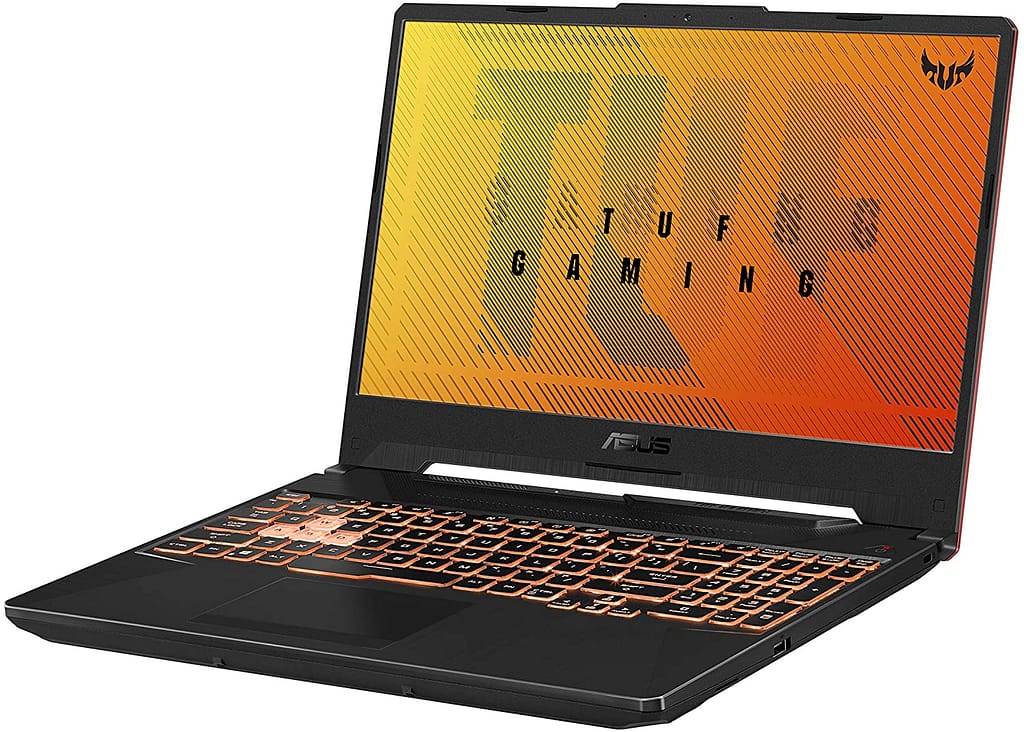
- Display:- 15.6 Inch
- Processor:- Intel Core i5-10300H
- Graphics:- NVIDIA GeForce GTX 1650
- RAM:- 8 GB
- Storage:- 512 GB SSD
The TUF F15 is an entry-level gaming laptop from Asus, that performs really well in almost all areas. Whether it’s gaming or work, this beast won’t get hiccups.
The Asus TUF comes with a muscular yet portable design. It has a 2.2kg weight and 24.95 cm of thickness. Most of the parts are made from plastic, except the lid, which is made from metallic. On both sides of the laptop, you can find two vents for air throws.
Watching movies or playing games would be a pleasant experience from its 15.6-inch display that produces sharp and bright pictures without leaving too much behind. The display is relatively bright and makes it easy to work in a high luminous environment.
Out of the box, it comes with an Intel Core i5-10300H processor, NVIDIA GeForce GTX 1650 graphic card, 8 gigs of memory, and 512 GB speedy SSD.
I have played Overwatch for almost 6 hours and the F15 has given constant 60 FPS without stuttering. At that time graphic settings were set at 1080p. If you want to achieve more FPS then graphic settings need to be mitigated. That’s because the i5 processor gives enough power to run games, but not at the highest graphic settings.
The shipped keyboard deck is good with no flex and the keys please type. For gamers, four main keys are highlighted to make control much easier. The battery life is also good and lasts for up to 6 hours.
The Asus TUF Gaming F15 shines in almost all areas and delivers powerful performance for your gaming needs.
2) Lenovo Ideapad Gaming 3

- Display:- 15.6 Inch
- Processor:- AMD Ryzen 5 5600H
- Graphics:- NVIDIA GeForce RTX 3050 Ti
- RAM:- 8 GB
- Storage:- 512 GB SSD
The Lenovo Ideapad Gaming 3 is a potent workstation with modern hardware and immense potential.
Likewise, Lenovo’s other budget laptop, The Ideapad 3 features an entirely plastic body with a minimalistic design. The plastic is sturdy but doesn’t feel premium. It has 15.6 Inch display panel with a 120hz refresh rate and 16:9 aspect ratio.
The wholesome design is gamer-centric and isn’t appealing to the office environment. In spite of the bulky design, the Ideapad itself is not heavy and is relatively lightweight compared to other gaming laptops in the segment. The laptop’s chassis is a bit old fashion and seems bulky at first glance.
The display is reasonably bright to use inside in a typical light environment but not great to work in a sparkling environment. The keyboard is full-sized with good traveling keys, and there is no flex.
On the hardware side, Lenovo packs it with AMD Ryzen 5 6600H processor along with NVIDIA GeForce RTX 3050 ti Graphics. It delivers top-notch gaming performance, whether you play shooter games, open-world games, or modern-duty titles. You can also opt for Intel processors if you like.
The battery will give you up to 6 hours of continuous juice and also supports a Rapid charge that can charge your machine 40% in just 15 minutes.
With modern hardware and strong battery backup, Lenovo Ideapad Gaming 3 is undoubtedly one of the best cheap laptops that can run Overwatch.
3) Gigabyte G5 GD

- Display:- 15.6 Inch
- Processor:- Intel Core i5-11400H
- Graphics:- NVIDIA GeForce RTX 3050
- RAM:- 16 GB
- Storage:- 512 GB SSD
Not a well-admired brand, but Gigabyte has many things to offer, especially when you are on a tight budget.
Gigabyte G5 GD isn’t exactly a portable and modern design workstation, but it has a relatively small chassis with thin bezels around the corner. The design works for you as long as you don’t need a laptop for college or professional use. The plastic-made chassis feels sturdy and designed to last for a long.
The display features a 15.6-inch screen and a 144HZ refresh rate for rock-solid framerates. It is a budget gaming laptop, so performance and FPS count would be limited.
The G5 GD is fueled by an i5 processor and NVIDIA GeForce RTX 3050 graphic card that gives outstanding gaming performance whether you play shooter games or modern-duty titles. This beast won’t give you any hiccups.
I have played many games on this machine, and almost all games run smoothly on their default settings. Particularly Overwatch performance was unexpected. I have run the game at 1080p resolution, and it has given 80 FPS continuous, and there was no lagging or stuttering. For the following testing, I played the game on my LG Ultrawide monitor on 2K resolution; though the FPS count drops, it never gets lower than 50 FPS. The performance was impressive for a machine with limited power CPU and GPU.
The battery is where Gigabyte compromise too much. Typically, most gaming laptops offer up to 5 hours of backup for day-to-day activities, but the G5 GD never hit that number. It lasted just 4 hours on normal usage, and gaming performance was even worse; it lasted only 90 minutes while I played Overwatch.
Gigabyte G5 GD is probably the best bang for your buck if performance is your top priority and you can compromise on something.
4) Acer Nitro 5

- Display:- 15.6 Inch
- Processor:- Intel Core i5-10300H
- Graphics:- NVIDIA GeForce RTX 3050
- RAM:- 8 GB
- Storage:- 256 GB SSD
Acer Nitro 5 is probably the cheapest yet most powerful gaming laptop with really good components on a budget. Being a cheap gaming laptop, Acer has made many compromises to justify the price. For some folks, that’s a deal-breaker, while for others, it’s not.
The Acer Nitro 5 comes with a basic gaming design, and Acer hasn’t changed anything in it for years. With its striking RGB Backlit keyboard and pinstripe-like effect on the lid, the classic Nitro 5 design still works for most budget gamers. The nitro 5 isn’t a bad choice unless you need something modern and thin.
The Nitro 5 is bulky and weighs 5.51 pounds, so it won’t be easy to carry it around. Further, its bulky design makes it tricky to open the lid with one hand.
Most edges have ports for standard connectivity and data transfer, but the lack of Thunderbolt ports remains the top factor not to consider the Nitro 5.
The display is 15.6 inches long and features a standard 1920 X 1080 pixel resolution with a refresh rate of 144Hz. The display brightness is below average; you won’t find any noticeable issue as long as you work in a fair bright environment, but when you go outside, or the sun shines above you, the display produces visible reflection, and it seems hard to read text or watch videos.
Out of the box, Acer shipped it with 10th generation i5-10300H and NVIDIA GeForce RTX 3050 graphic card to easily tackle regular and gaming tasks.
5) HP Pavilion Gaming

- Display:- 15.6 Inch
- Processor:- AMD Ryzen 5 4600H
- Graphics:- NVIDIA GeForce GTX 1650
- RAM:- 8 GB
- Storage:- 256 GB SSD
If you want an entry-level gaming laptop with a professional design, then HP Pavilion Gaming is probably the best choice for cheap laptops that can run Overwatch.
Just like any entry-level gaming laptop, the HP Pavilion is made entirely from plastic; it still feels solid and sturdy. The HP Pavilion has an outstanding hinge that is easily opened with one hand and keeps the screen steady.
When it comes to portability, The Pavilion is a sweet spot between portability and bulky design. It’s neither portable for traveling nor bulky for carrying around a few blocks away.
The vivid and sharp display makes the movie experience and scrolling web pages much easier. The bezels are thin and don’t distract you when you play Overwatch, but the chin is noticeably thick.
The keyboard is really good with well-spaced keys and a nice amount of traveling. The keyboard is full-sized with Numpad, so it would be faster and more efficient if you often do calculations. The trackpad is just okay.
With hardware power such as AMD Ryzen 5 CPU and NVIDIA Graphic card, you can play any game with 60 FPS at 1080p resolution. If you want to increase FPS performance, you might need to reduce graphic settings to lower.
Overall, HP Pavilion gaming is a decent mobile workstation for casual gamers who just want to play games at FHD resolution.
6) MSI GV15

- Display:- 15.6 Inch
- Processor:- Intel Core i5-11400H
- Graphics:- NVIDIA GeForce GTX 1650
- RAM:- 8 GB
- Storage:- 256 GB SSD
MSI GV15 is a slightly less priced and relatively slim and lightweight laptop than its siblings. MSI GV15 is designed for those who want to play games and need high specs inside a portable machine.
The MSI GV15 is a complete package of performance and portability; it is fueled by an 11th generation i5-11400H CPU that can handle everything you throw at it. The GPU unit is run by NVIDIA GeForce GTX 1650 graphic card, producing flashy images with the most delicate details.
The display is 15.6 inches long and offers a smooth and productive scrolling experience from housed 144Hz refresh rate. It also has 8 GB of memory and 256 GB of NVMe SSD.
With an i5 processor, GTX graphic card, and eight gigs of RAM, you can run most AAA titles, edit videos and play with dozens of Chrome tabs without worrying too much.
If portability matters for you and so does the power, then MSI GV15 Thin is hands down one of the best cheap laptops that can run Overwatch.
7) HP Victus Gaming

- Display:- 16.1 Inch
- Processor:- AMD Ryzen 5 5600H
- Graphics:- NVIDIA GeForce RTX 3050
- RAM:- 8 GB
- Storage:- 512 GB SSD
The HP Victus Gaming is a modern-looking, portable gaming laptop with a slightly larger screen space than other budget gaming laptops in the segment.
The Victus has a simple and straight design which you might expect from any budget gaming laptop, and it has all the standard features and ports generally found in laptops.
The Victus is a plastic build with very little flex on the keyboard but a ton of flex on the corner of the screen. We have found noticeable wobble and vibration during the fast typing test.
It features a 16.1-inch display with a 144Hz refresh rate to deliver crisp and bright visuals. The display covers a 100% sRGB color gamut along with 300 nits of brightness.
The Victus 16 is equipped with a nice keyboard with stable and well-spaced keys and a nice amount of traveling. However, the keys need a lot of force to actuate, so typing for a long period would be tiresome.
As far as performance goes, the HP Victus 16 shines in almost all areas. I have played games, edited some Full HD videos, and browsed the internet for a few hours; the Victus hasn’t given any issue even for a single time.
So, equipped the Victus with Ryzen 5 5600H CPU and RTX 3050 GPU turns out really well for HP’s new gaming lineup.
The battery is where HP Victus truly disappoints. While playing games, it isn’t last for 2 hours, and during normal usage, it gives only 4 hours of battery backup.
HP Victus Gaming is a powerful machine for gamers, content creators, and everyday users who need a well-specced machine to execute computing tasks without compromising on anything.
8) Lenovo Legion 5

- Display:- 15.6 Inch
- Processor:- AMD Ryzen 5 5600H
- Graphics:- NVIDIA GeForce GTX 1650
- RAM:- 8 GB
- Storage:- 256 GB SSD
Lenovo Legion 5 is a second entry-level gaming laptop from Lenovo that sits between the budget-oriented Ideapad Gaming 3 and Legion 5 Pro.
As far as specs are concerned, it’s almost identical to its sibling, you got various AMD and Intel CPU pairs with GTX 16 to RTX 30 graphics, but it performs really well in every area with fast and efficient cooling and better FPS performance.
The Legion 5 features a minimalist and thin bezel design with a thick button chin. Likewise, in its siblings, most parts are made from plastic (really strong) and some metal on the back. It has excellent finishing and construction and won’t easily pick up fingerprint marks.
Throughout our testing, I found some minor flex on display but none on the keyboard, and that’s pretty well from a budget laptop perceptive.
The hinge is also admirable and allows you to open the lid with one hand easily. Even though the hinge fits perfectly, I have found little wobble during aggressive typing.
The display of the Legion 5 is relatively sharp and bright than its siblings. It is a 15.6-inch panel with a 120Hz refresh rate. The 16:9 aspect ratio is excellent for casual gaming and binge-watching Netflix.
The keyboard features full-sized keys with high-quality keycaps and a lot of traveling. Most of the time, the keys are stable and stay silent almost all the time. It supports only white backlighting and allows you to toggle between two different key brightness levels.
Lenovo Legion 5 is a powerful workstation for gaming and professional use, and lots of configuration options make it much easier to pick a laptop according to one’s demand.
9) MSI Katana GF66

- Display:- 15.6 Inch
- Processor:- Intel Core i5-11400H
- Graphics:- NVIDIA GeForce RTX 3050
- RAM:- 8 GB
- Storage:- 512 GB SSD
MSI Katana GF66 laptop is made for PC Gamers who don’t want to splurge and need cheap laptops that can run Overwatch without any difficulty.
MSI Katana comes with an old classic look, chunky design, and a bland black exterior. MSI hasn’t made significant changes in its design and slapped some modern components, and called it a gaming laptop. It works really well unless design, portability, and battery life are your thing. Cause MSI Katana GF66 fell behind in all the above areas.
It has a 15.6-inch Full HD display with a 144Hz refresh rate. Around the display, there are thick bezels and a considerably thick chin. The display isn’t bright and falls short when you play on a bright day.
It has an excellent keyboard with striking Red Backlight keys solely aimed at gamers. The design and keyboard backlights aren’t a good choice for professional usage.
MSI Katana GF66 is a fair choice when high-performance is your priority and can compromise on many other important things.
10) Dell G15

- Display:- 15.6 Inch
- Processor:- Intel Core i5-11400H
- Graphics:- NVIDIA GeForce RTX 3050
- RAM:- 8 GB
- Storage:- 512 GB SSD
The Dell G series is the only lineup by Dell that won’t cost an arm and a leg. Unlike Dell’s premium Alienware series Dell G15 comes within a mid-range budget and has tremendous potential to handle the most arduous tasks without breaking a sweat.
Like most gaming laptops, Dell has cut a few corners to make it more affordable. It comes with an entirely plastic body and thin bezels. It is well-built, but it doesn’t feel premium. I have found some flex on both keyboard and display, but overall it still feels satisfying and high quality.
What I admire about Dell G15 is its simple and subtle design. You either like it or hate it. The Dell G15 looks thin from the front and thick from the back. Dell has put vents on both sides of the machine, the bottom and the back.
The display of the machine is fairly bright and a good choice for casual gaming, browsing, and media consumption. However, it won’t be able to produce color with accurate saturation. If you do heavy video editing where color matters, this might not be the best display you’ll find in a gaming laptop.
It is powered by AMD Ryzen 5 5600H processor and NVIDIA GeForce RTX 3050 graphic card to run most AAA titles without stuttering. Both CPU and GPU give enough power to run Overwatch in 60 FPS at 1080p resolution.
Throughout my gaming session, Dell G15 stayed cool most of the time, and the temperature was relatively lower. However, the fans were pretty audible to maintain performance seamlessly.
Finally, you also got an average of 5 hours of battery during normal usage and up to 3 hours during gaming.
To sum up, Dell G15 serves you well as far as you play casually, and high FPS won’t matter.
FAQS
1) How to make Overwatch run better on a laptop?
The fastest and easiest way to make Overwatch Run better on a laptop is by reducing graphic settings and resolution. Apart from this, you have to disable many extra graphics settings such as Lighting Quality, Refraction Quality, Local Reflections, and others.
2) How to run Overwatch on a low-end laptop?
You can run Overwatch on a low-end laptop by limiting background apps, setting graphic settings to a minimum, and adding extra memory. It would be best if you also run the Overwatch app alone without running extra programs in the background.
3) How to Increase FPS in overwatch laptops?
Reduce your resolutions and disable all the extra options you don’t require in gameplay.
4) How Can I keep Overwatch from Overheating my Laptop?
Regularly clean your laptop, purchase extra cooling fans and pause all the apps running in the background.
5) How much space does Overwatch take up on a laptop?
Normally Overwatch takes 30 GB of your laptop space. But as the game gets new updates, it takes more space.
6) Which are the best cheap laptops that can run Overwatch?
All the above laptops can run Overwatch without any issues.
